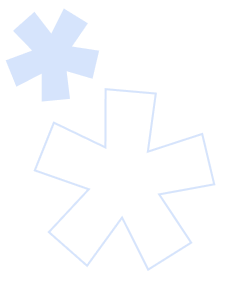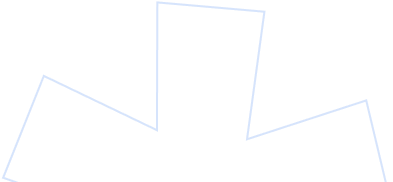Do you still type in manually each message sent to your candidates? Check what recruiting email templates have to offer and automate your communication.
Why are recruiting email templates effective?
Templates have wide use in communication. Actually, you can spot them everywhere – from e-commerce order confirmation to templates used by sales reps, templates enable smooth and fast communication with clients.
Don’t hesitate to import this approach to recruitment! Email templates bring tons of benefits to the table when you’re looking to fill in your job openings.
Time savings
Rewriting all the time the same message literally makes no sense, and it’s a huge waste of your time. It’s better to have a template as a starting point – or automate your communication.
Consistency
Templates help you keep your candidate experience at a stable – hopefully excellent – level. No matter the circumstances, like stress, time pressure, or just a worse day, they won’t get reflected in the communication.
It helps you avoid mistakes, make sure you include all the information, and keep a high level of communication, which is especially important in rejection messages.
Templates make a great resource for newbie recruiters or recent hires. They can jump into their new role more seamlessly and communicate with confidence.
Everyone gets feedback
Have you already ditched the “we will contact only the best candidates”? If not, recruiting email templates are here to help you. That’s how all the candidates engaged in your interview process get their replies. At least, you’ll be able to inform your potential candidates if they’ve matched the criteria and let them focus on other processes.
The first step to automation
Did you know that you also can automate the sending process with templates? You can choose when your candidates should get messages with an applicant tracking system. For example, you can set up the sending of the recruitment task when you move your candidate from one stage to the next.
What are the recruitment message types?
You don’t need recruiting email templates for each message you send, but some types come in handy.
Application
This kind of message keeps the candidate up to date about what’s happening to their application. For example, when people apply to an open position in your company, they need to know whether their documents made it.
In an application email, you can confirm the reception and let them know what’s the approximate timeline. It helps you set the expectations and is a small thing you can do towards improving your candidate experience.
Interview
That’s the easiest way when you are scheduling interviews. We recommend adding a link to a scheduling tool – either our built-in scheduler or an external tool like Calendly. This way, you’ll save yourself an email ping-pong, and the candidate can choose a suitable date without pressure.
Also, make sure you include some details about the interview process. For example, will it be a quick phone interview? Will one or two colleagues join you? Think of all the doubts that your candidates could have, and address them in your message.
Later on, you can send a confirmation email with a meeting link, if you’re having a quick chat on Zoom, or details for an in-person interview. Even when you agree on the details on a phone call, a reference message can come in handy for your candidate.
Recruitment task
A recruitment task is one of several verification methods. When you prepare the recruiting email templates that are sent along with the task, make sure to include those elements:
- the task itself,
- the deadline,
- what resources they can or cannot use (if applicable, in TRAFFIT we don’t put such limitations),
- and encouragement to ask if they have questions.
Here’s the amended code as per the instructions:
Here, you can also add a follow up email – ideally just before and after the deadline. Life happens, and maybe your candidates just couldn’t manage to send it earlier. Lending a hand can save you some valuable talent.
Sourcing
When sourcing candidates, email templates help you keep the structure. You can put there what kind of information you should include, but remember – in this case, it’s only an outline.
With each message, you should personalize it and add the reason why you want to connect with the given person. For example, is it because they have taken part in exciting projects, and you have something similar to offer? Or your engineering team is extremely impressed with their expertise? Look at your job details and try to find the most catchy thing.
Think about it as one of the sales emails – your role is to show why a particular job opening would be interesting for this candidate. Each outreach email should be different then. Adjust the information based on the candidate’s profile on LinkedIn or other services, and think about the mutual connections. Based on that, decide on what makes relevant information for them.
Avoid sending invitations for a “quick call” or a link to a job description without showing that you actually dedicated a moment to their profile. The best candidates get several sourcing messages every day, and often they barely look at the subject line – as most messages are just a waste of their time.
Offer
Yay, you found the perfect match for your company! Usually, in this kind of offer letter, you confirm all the details regarding the offer and show how happy you are that they joined your company.
You can also prepare a template for after the candidate accepts your offer. It would be both an onboarding and recruiting email template. In this message, you inform them about what’s awaiting them in the upcoming weeks.
Also, don’t forget to send an email a few weeks later, just before they start working in your company. Make sure to include all the information they would need. That’s one of the elements of a perfect employee onboarding.
Rejection
That’s a category that needs extra care. With a well-communicated rejection, you can keep your candidates in the loop – and who knows, maybe recruit them in the future? Later on, you can nurture candidates and maintain good relationships, which will make your talent acquisition go smoother. Learn more about the use of the talent pool.
You can prepare several email templates for different types of rejection reasons. Then, use it later in automating your messages within your ATS.
Read how to write candidate rejection emails.
GDPR consent
If you have candidates from the EU, you need their consent for data processing. You can ask for a prolongation when you have the consent only for a given recruitment process or the expiration date is approaching.
How to prepare your unique recruiting email templates?
List the most common situations
Take a look at your hiring process and list situations where you usually send similar messages. In our processes, it would be:
- confirmation of receiving the application,
- an invitation for a job interview,
- an interview confirmation email,
- recruitment task message,
- candidate rejection for various reasons,
- confirmation of the offer.
Here’s the amended code as per the instructions:
Having several recruitment stages organized in your ATS makes it easier to spot where you send the most emails.
Go through your usual emails
Gather the messages you usually send. If you work in a team – whether in a recruitment agency or recruiting team – collect emails from different people. With multiple examples of recruiting email, you’ll be able to craft better templates.
Choose the best elements
See what stands out. Pay attention to the wording, content, subject lines, and any other message element. Also, check what your past candidates asked about – those are hints what needs to be added or better-phrased.
Put it all together
Time to start writing the first drafts! Don’t expect your messages to be perfect at once – that’s a part of the creative process. Give it some time, and that will benefit you in the long run.
What’s more, you can always update your templates in the future as you come up with new ideas or a need for a change.
Make it reflect your company
Recruiting email is yet another point where your employer brand is reflected. Whether you’re addressing your applicants or passive candidates, the way you write needs to be coherent with your company culture.
Take a look at how you communicate on your career page, and read your email templates. Would anything sound off for candidates? For example, a formal voice won’t work if your company is laid-back.
Where to look for inspiration?
Good news – you don’t have to start writing them yourself!
Recruiting email templates from TRAFFIT
In TRAFFIT, we prepared a recruiting email template set covering job rejection email examples. Get them for free, adjust them with your team, and put them to use!
Also, make sure to reach out to others in your company. Recruiting has a lot in common with sales – especially sourcing with cold emails. Maybe your sales team has already implemented message templates and can share some good practices?
Automation? Yes, please
In TRAFFIT, you can set up a pool of rejection reasons (like low language level, poor culture fit, or salary expectations that you can’t meet) and add appropriate message templates. In this way, you won’t just have a complete overview of rejection stats in given recruitment but also the candidates receive a suitable message.
It’s easier to use it for early-stage messages where you don’t put detailed feedback. Yet, you can also use this framework for keeping your applicants in the loop – and let them know they can expect detailed information in the next message.
Instead of conclusions – our learnings
In our recruitment processes in TRAFFIT, we’ve been relying on recruiting email templates and automation for quite a while. We’re happy to share some tips!
Use descriptive names
There’s nothing worse than having to go through a list of templates and having no clue what’s inside them. Make sure you name your template accordingly, so you (and your team members) don’t have to open it to check the content.
Watch out for grammar forms
What’s the most common mistake when using templates? Using wrong grammar forms. Your communication with the candidate should feel personal. As long as you probably won’t manage to add details to each message, you shouldn’t mess with the grammar.
It’s especially visible if your language has various forms for grammatical gender. In most cases, you can use forms that stay the same, regardless of who’s the reader. Also, you can prepare more versions of the text. I would treat it as the last resource, as it adds another layer of complexity to your daily work.
Test the settings
Coming up with a perfect message is important, but how you send it can make or break your success. If you opt for automation, make sure you check the settings and how the message displays after sending it.
Among those settings, you can find, for example, an email signature – so that the candidate doesn’t get an email from someone they don’t know. Also, take a look at your subject line and check if it’s adjusted to the copy. This mistake is really easy to make.
We also use variables, like job title or candidate’s name, that are loaded straight from the ATS. You can put them both in the copy and the subject line. If you work in an agency, you can also use a company name as a variable.