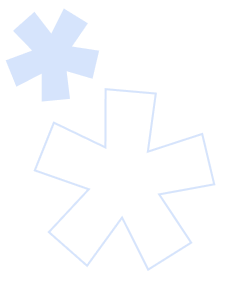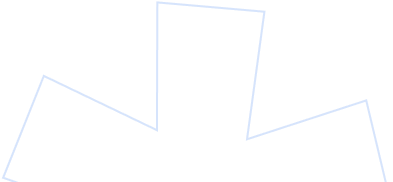When you think of automation, you may think of self-service checkouts, those neat videos of cars being assembled by robots, or maybe some futuristic self-riding horses… or perhaps those are just ordinary horses.
Did you know that there’s a whole host of ways you can reduce the burden on your HR team and find great coworkers with the help of automation? It’s true – we googled it! Let’s jump in – the water’s fine.
Advertising jobs to candidates
Job advertising platforms can automatically suggest jobs to potential applicants with relevant skills or just browsing related jobs to spread your job advert across the internet and gather more fish from the proverbial sea.
Automation can also help with job title suggestions, desired skills suggestions, and specific wording based on what other similar posts have written. This can help you to get the appropriate search terms found by candidates with relevant skills and interests – e.g., “localization QA testing professional,” “professional cake taster,” or “patisserie connoisseur.”
Automated suggestions can also help you write in the correct tone for your demographic and job role and use inclusive non-gender-specific language. Applications like Grammarly and Hemingway can help with typos and offer feedback on the ‘vibe’ of your job advert.
There was a time when everyone was looking for workers who can think on their feet and handle stress with ease but nowadays, “handles stressful environments” could be seen as a massive red flag by potential applicants. Another is “happy to work overtime when required” – run for the hills!
Some companies take to writing adverts that sound fun-filled in a way that comes off as insincere and try to lure people with “hip” words rather than a livable wage and a good work-life balance, which is one of the benefits of being a remote employee.
Automated text-checkers can help you avoid pitfalls like that. People want good work standards, not an HR person who uses the phrase “those sneakers are fire” to try and sound like they’re down with the kids.
*Our 17-year-old source confirms that “fire” is indeed a word used by youths today as a synonym for hip, swell, or dandy.
Social media recruitment
Social media is no longer just a place for sharing cat memes, pictures of kittens looking cute, or videos of felines being adorable. Nowadays, you can advertise jobs across multiple platforms, including Twitter, Instagram, Facebook, and of course, LinkedIn.
Yes, LinkedIn isn’t just for watching your high school bully gradually climb the ranks of a multi-million-dollar gas and oil company, eroding the planet with the same gusto as they chided you about your braces in grade 7.
No, you can use LinkedIn to advertise jobs matching specific skill sets, which are then targeted at people with those skills or who are looking for jobs using particular job titles and keywords.

You can also advertise on Instagram through both posts and stories and use Facebook for marketing your posts, and the algorithm will attempt to target demographics most likely to be interested in those adverts.
So next time you’re on social media, keep an eye out and see if you can spot these. Also, unfriend that high school bully in the name of all that is sacred – life is too short!
Keeping track of applicants
Many HR tools will help you keep track of applicants by keeping count of how many people have seen your adverts, how many people have clicked on them, and how many people have applied – also known as engagement metrics.
They can also tell you other basic information depending on settings, like what proportion of the applicants identify as male, female, non-binary, or other/prefer not to say. It can give you an idea about whether you may be attracting one gender more than another, and you can see if the text needs revision to be more inclusive.
You could also potentially see where the applicants reside, whether they’re interested in remote work or coming into the office, what sort of salary they are asking for, and generally see how successful your advertising campaign is from a recruitment analytics standpoint.
This will give you an idea about whether you’re reaching the correct number and quality of candidates for your role.
Screening (and pre-screening) applicants
Automation can be used to check CVs and cover letters and scan for keywords to see if they match the skills you require. Questionnaires can be filled out using multiple choice answer systems that help you to separate genuine contenders from candidates you probably would not move on to the next stage of the recruitment process.
A lot of the work that HR would have traditionally done, such as sifting through pages about work experience, can now be done by software. However, it can be a bit of a black-and-white process, so you might miss out on great candidates because they don’t fit into a cookie-cutter definition of your ideal candidate.
How general and broad your requirements are is down to you, and keeping in mind the factors that can lead to interview biases can help you in screening applicants, so you avoid those pitfalls.
Time management
Automation can help a lot with time management, such as with interviews. Applicants who are successful enough to get an interview can select a time slot and date via an automatic system online instead of an administrator having to organize interviews on the phone and juggle things. A virtual business phone will make tasks such as these much easier to organize.
Another great way to save time in meetings is to use a service that will take notes from the interviews and transcribe them for you. Now you can focus entirely on the interviewee without constantly writing down their responses. There are a number of otter ai competitors to consider for this.
If a candidate changes their mind about a time or date, they can edit their interview date themselves. Regarding internal hiring processes, such as timetabling, deciding when an advert goes live and comes down again, and all of the other time-sensitive aspects of recruitment, you can use automated processes and visual workflow software to handle these.
Tests and assessments
Some jobs might require a language test, a coding test, or any other kind of test you can think of! Maybe your ideal candidate knows how to bake a mean lemon drizzle cake, knows about an enterprise VoIP solution, or how to repair a toaster.
Whatever you need them to know, you can use automated testing and assessment software to test and assess!
It is good to sandwich between an initial screening and an interview. Perhaps the interview is contingent on a successful test, or the test will inform the interview along with the CV and cover letter. Whatever the case may be, this is another step that can be automated.
Background checks
Background checks, including emailing references and online searches, can save a lot of your time and streamline your processes by eliminating irrelevant information. This means that any work you do have to do manually will be minimal and made easier.
Every candidate needs some level of background checking, at the very least to check the accuracy of the contents of their CV and whether “Nunya School of Business” is a real college – spoiler alert: it… isn’t.
Candidate relationship management & communication
Say you’ve created a stunning job advert, and several fantastic candidates have applied. Then, a few days go by. Days turn into weeks, which turn into months, and so on. Do you think these super-talented wonder applicants will just hang around and wait for you to call them back?
The answer is no. You have to make your applicants feel as special as they are. Of course, this can take time and commitment, emails, and updates. You can automate this process. You can use emailing tools to tell applicants that their applications have been received, when they should expect to hear back from you, when to fill out a questionnaire, and when to make space in their busy diaries for an interview.
If you want to go the extra mile, you could send an email to let applicants know that you’re still processing applications and apologize for taking a while to reply. That way, they remember you and don’t accidentally leave any subsequent emails languishing in their spam folders.
Even your candidate rejection emails should be well-written because you might want those applicants to consider you for future projects – today’s inexperienced undergrad could be tomorrow’s highly-qualified star candidate. Plus, it’s just, you know, polite.
Onboarding and training
Once you’ve selected the best candidate from the bunch and introduced them to the team (and they have accepted your job offer – we don’t want a candidate-napping scenario on our hands), it’s time to create a smooth onboarding and training experience.
If you know how to manage a remote team, you’re probably familiar with online training tools. You can use pre-approved training programs, online tutorials, and video explainers to help create a uniform onboarding experience and train your newbies quickly.
This ensures everyone receives the same level of training and also monitors people’s progress and checks that they’ve completed any required training vis-a-vis safety in the office as well.
Automation Makes Life a Little Easier
When automation is used intelligently, it can make your hiring processes much easier and save time. It’s getting easier every day to add nuance to your automation systems so that you don’t accidentally lose a great candidate because they misclicked something or didn’t use the exact keywords you chose.
From advertising to screening candidates, inventory management program solutions to out-of-office emails, automation is everywhere, and for good reason – it makes life easier!
Bio: Jenna Bunnell – Senior Manager, Content Marketing, Dialpad
Jenna Bunnell is the Senior Manager for Content Marketing at Dialpad. The call forwarding service by Dialpad provides valuable call details for business owners and sales representatives. She is driven and passionate about communicating a brand’s design sensibility and visualizing how content can be presented in creative and comprehensive ways. Jenna has also written content for Cherrydeck and Pressidium. Check out her LinkedIn profile.