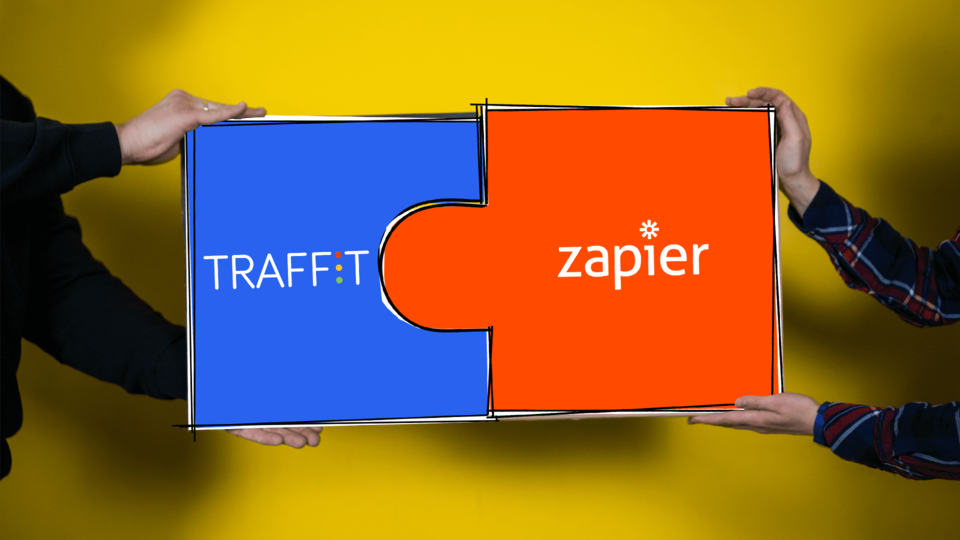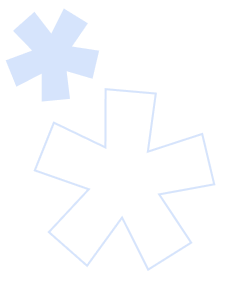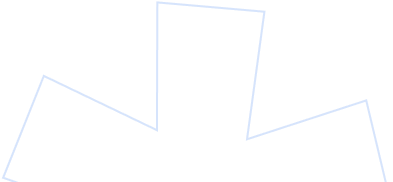We strive to integrate with solutions that recruiters might find helpful while using Traffit, and we won’t quit on adding more native integrations. Nevertheless, we’ve decided to give our users access to more than different 3000 apps. Seamless integrations and countless possibilities make Traffit more powerful than ever before.
Traffit is an all-in-one recruitment tool, but with Zapier, you can connect it with other business and productivity solutions to make the most of our system and automate repetitive and tedious tasks. Thanks to Zapier, you can not only proceed with one action between two apps but with Multi-step Zaps, you’re able to create a chain of actions within multiple apps.
Predefined Traffit triggers, actions, and searches will activate chosen automation and save your time. Learn more on Traffit Zaps!
5 Traffit Zaps that will instantly change the way you work
With Zapier, you’ll get access to over 3000 apps, but just to give you an idea of what you can automize, we’ll show a few examples. Are you ready?
Google Sheets + Traffit
Even though spreadsheets seem to be a relic from the past in some organizations or for some clients, they’re mandatory. Thanks to this Zap, you can create new candidates in Traffit from Google Sheets rows, as well as add newly hired candidates from Traffit to Google Sheets. And it’s all automatic! No more copy-paste and updating your spreadsheets manually.
Microsoft Teams + Traffit
Are you using Microsoft Teams? Get notification when candidates are rejected, hired, removed from Traffit, as well as for new job applications. With this integration, you can be up to date with the latest applications and changes in candidates’ status in the recruitment process.
If you’re using Slack for team communication you can use our native integration 😉
Trello + Traffit
Trello is the visual collaboration platform. If you manage an onboarding process in Trello, you can easily monitor their progress. Traffit Zap enables you to automatically add candidates to your Trello boards once candidates are hired for the job. That way, you can speed up your work.
Asana + Traffit
Or maybe you’re using Asana for project management? Make the most of your tools! This Zap lets you create new tasks in Asana when candidates are hired in Traffit. Thus, you can manage candidates in your process, add responsible people, create deadlines, etc. Could it be any easier? Probably not 😉
MailChimp + Traffit
If you automate your email flow to candidates during a recruitment process via MailChimp, you’re going to love this Zap! You can subscribe to new job applicants from Traffit to a MailChimp list. That way, your candidates will receive automated emails when you need them to. You can also include newly hired in your company newsletter right away.
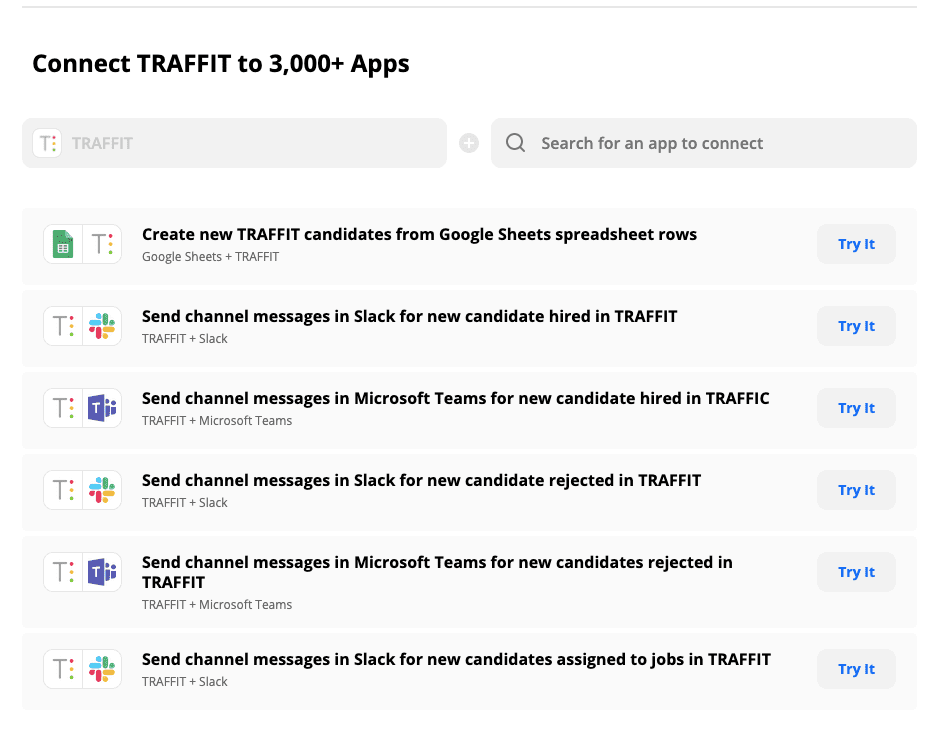
How to connect your Traffit account with Zapier?
It’s effortless! Once you log in to your Zapier account you need to find Traffit in available apps. Next, you should type the name of your Traffit domain. Once you log in to your Traffit account, you’ll just need to give Zapier permission to access your account. Click “Accept” to continue.
Make sure you have Settings permissions in your Traffit account to connect Traffit to Zapier. This is usually granted to Administrators or more advanced users but might be enabled for other users.
Psst! Remember that you need to have a Pro or Elite plan in Traffit to improve your workflow with Zaps. Check out our pricing and upgrade!
As you can see, our integration with Zapier creates nearly unlimited opportunities for recruiters. You and your team can speed up the workflow and boost productivity right away.