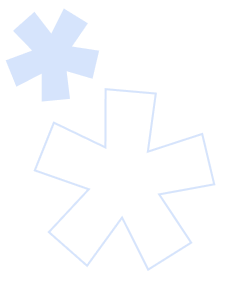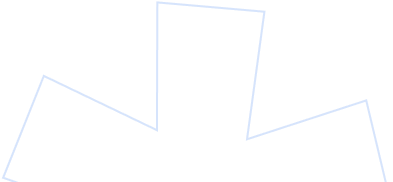With more candidates applying per job opening than ever before, I wanted to explore what methods top recruiters are using to save time while not sacrificing candidate experience. Stack Overflow received over 50 applications per week, and their recruiters found scheduling phone screens was far too complicated. They were able to solve this by implementing Calendly, an Interview Scheduling Tool. Here are 3 Free Interview Scheduling Tools that can help you in the same way.
First, I want to show you just how easy it is to set up an Interview Scheduling tool.
Free Interview Scheduling Tool Setup Guide
- Sign up for a free scheduling tool. (I’ll get to the recommendations later)
- Create an event that is connected to your open recruitment. What is key here is that you make the event specific to your recruitment. So when your candidate enters the link, they feel they are in the right place.
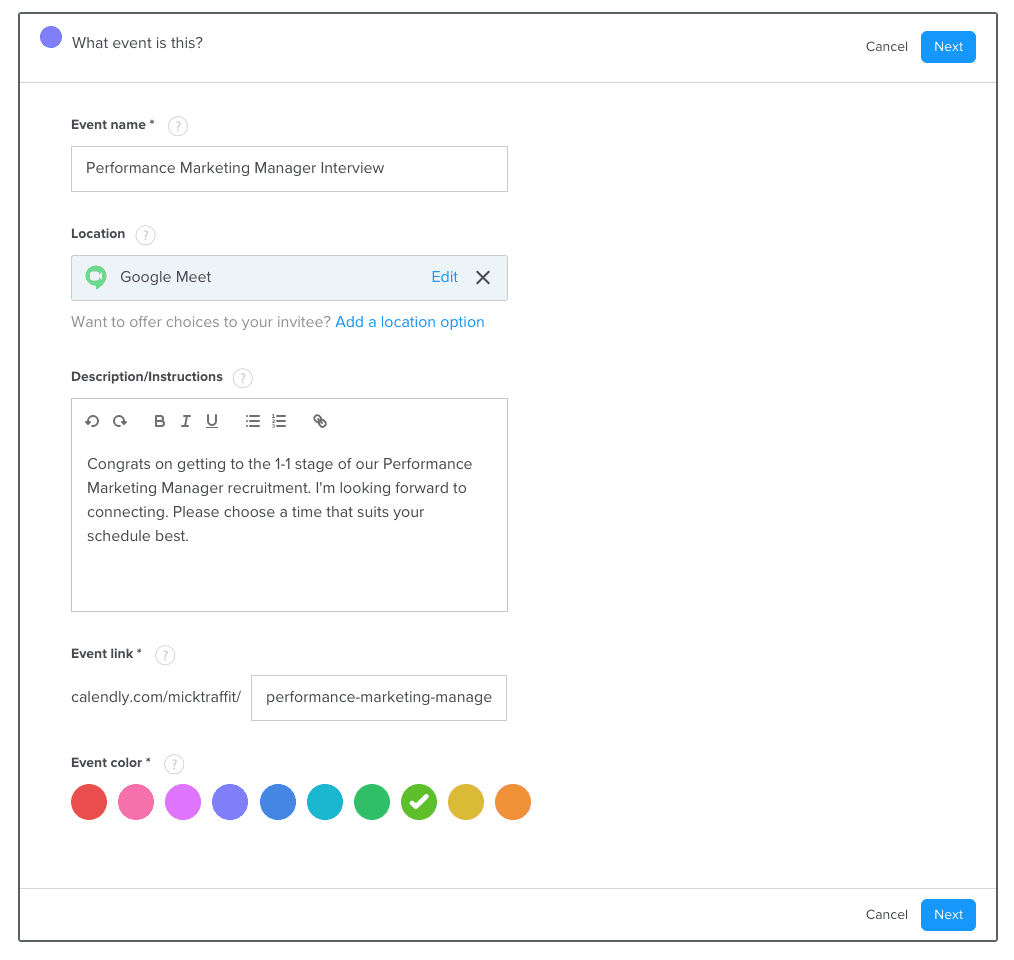
- The next part is key. You want to set just when you are available to take interviews. Integrating your calendar and setting times inside of your tool are the easiest way to do this.
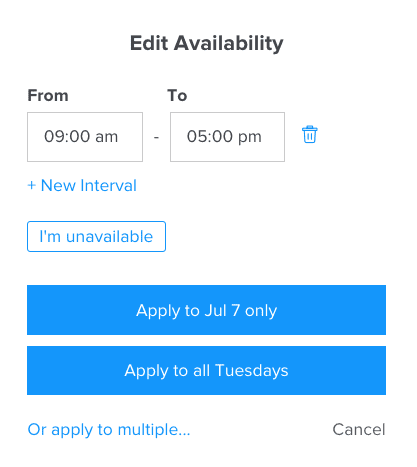
- You can also set important elements, such as time between interviews, maximum number of interviews per day, and notice required to book an interview
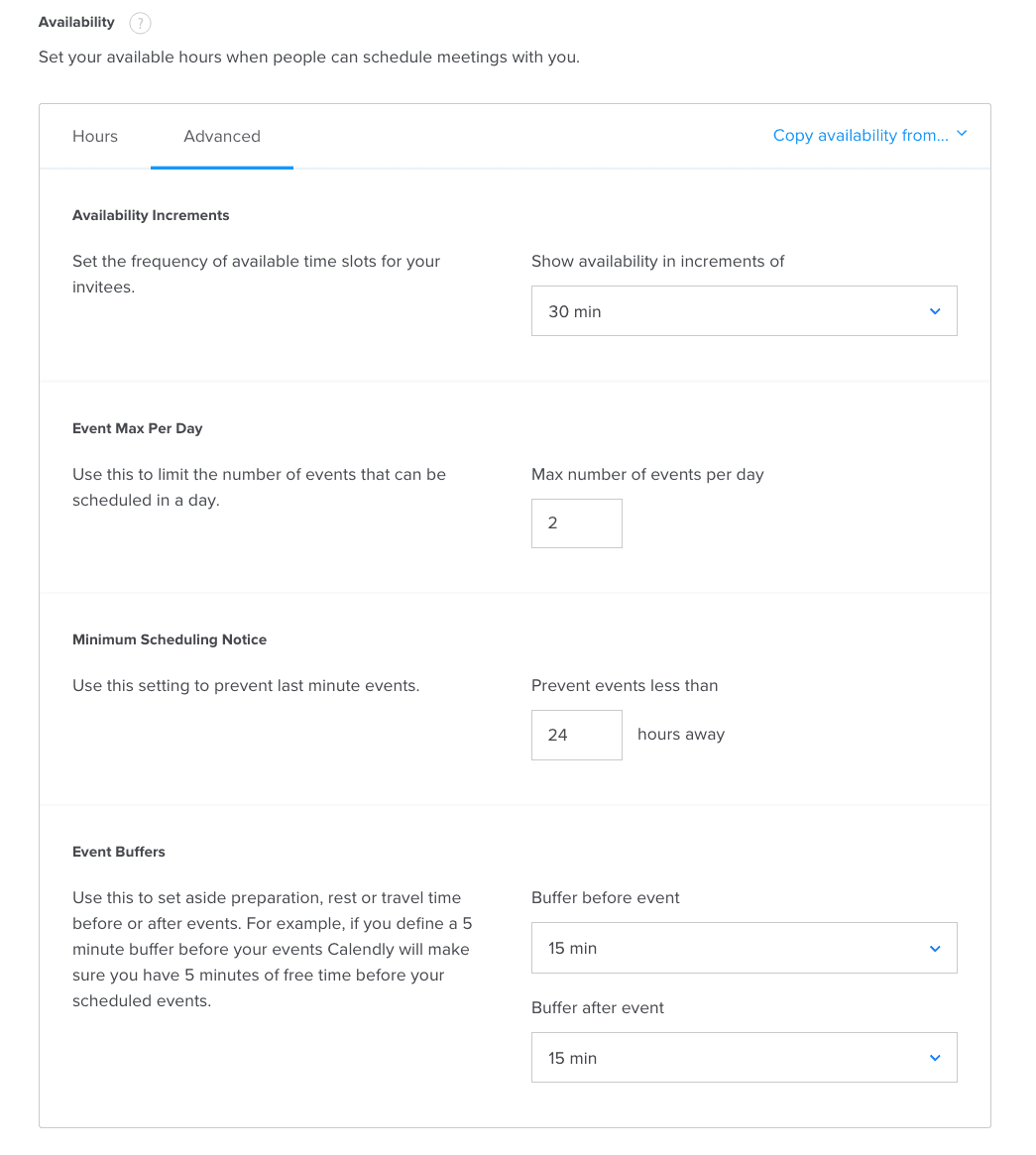
Once you have agreed on these items, you are ready to set your interview scheduling page live. The URL is also customizable.
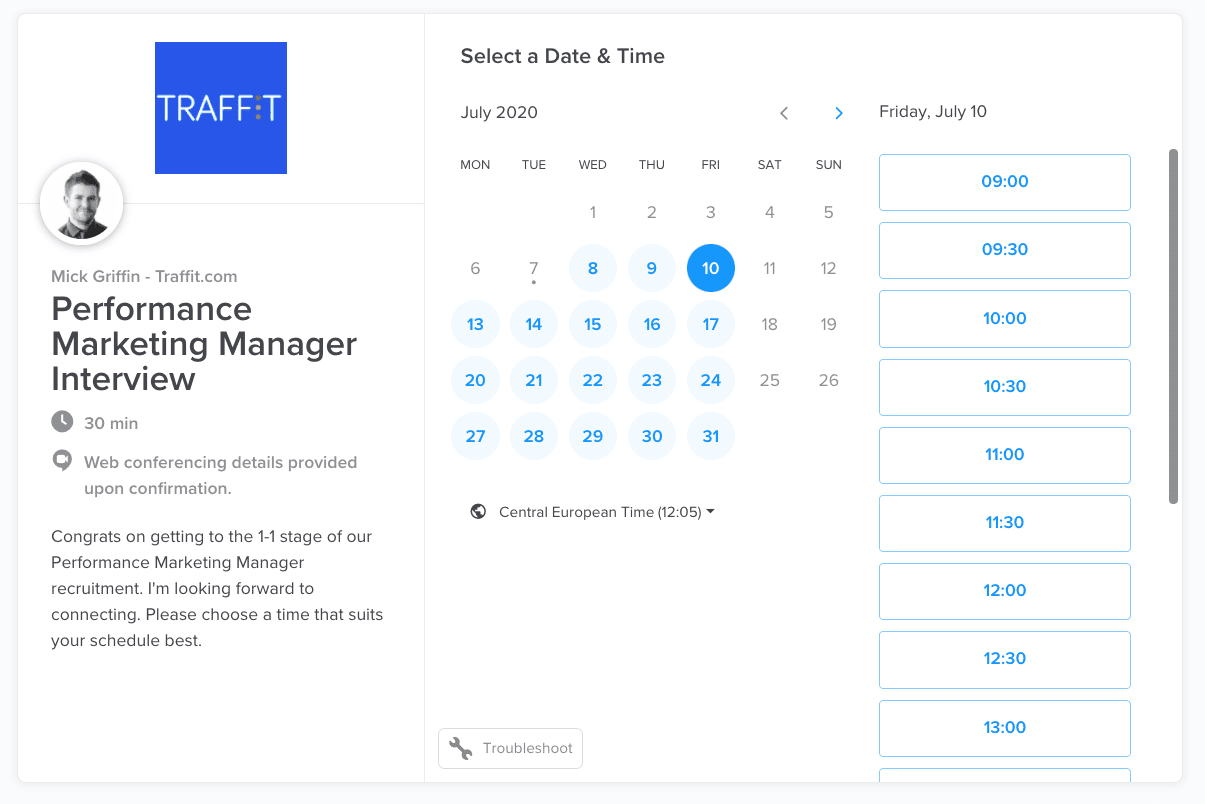
This took around 10 minutes for me to set up, and it’s a great way to offer a superb candidate experience while saving you time in the process.
Now the market has a lot of different tools that can offer some of these functionalities. Just google ‘interview scheduling tools’. However, I wanted to share 3 that we at Traffit can personally recommend through internal usage and also feedback from our users.
Calendly
You probably noticed Calendly from the screen shots I used above. A very easy-to-use tool. Their free account allows you to set up 1 meeting type, and to upgrade, their Premium plan starts at $10 per user. A worthwhile investment if you have multiple interview processes moving at one time.
Appointly
A new player to the scene, Appointly gives many of the same features as Calendly but has some great reporting features. Very helpful if you want to understand which appointments are the most successful and why. Paid plans start at $10 per month.
Hubspot
Part of Hubspot’s sales stack, we recommend this tool because of its really clean interface and its robust free version. Also great if you use any of Hubspot’s other features. It can get a little pricey if you want to upgrade as it’s part of their sales product, with the first paid plan starting at $50 per user/per month.
So there are your 3 Free Interview Scheduling tools. All of these tools can be easily applied to your Traffit accounts. We have many users that are utilizing them. Sign up with Traffit today for a 14-day free trial. Thanks so much for reading our article. Do you think any other scheduling tools should make the list? Let us know by finding us on LinkedIn, Facebook, and Twitter.