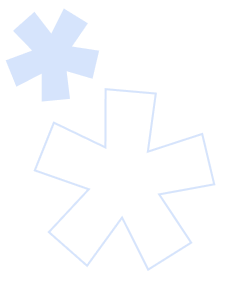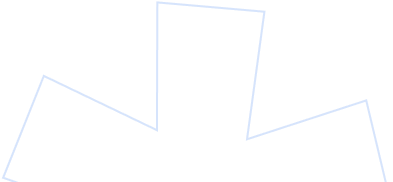We’ve got some pretty exciting updates for you! In the recent release, we’ve added a few options that can speed up your workflow and definitely improve the candidate experience. This time we worked on usability, design, and integrations, so you’ve got a lot to catch up on 🙂
We’ll look into 3 awesome updates:
Pipeline view
We’ve added an option to view candidates in the ‘Jobs’ section in a pipeline view. It displays candidates’ profiles in the relevant columns, depending on their stage in the recruitment process. Most importantly, the pipeline view enables you to transfer applicants to any stage by drag and drop. We also provide a few actions that you can take straight in the pipeline view, such as add tags and talents, send messages, and SMS. You can also give likes and dislikes to candidates, as well as learn about the recruitment source of the applications.
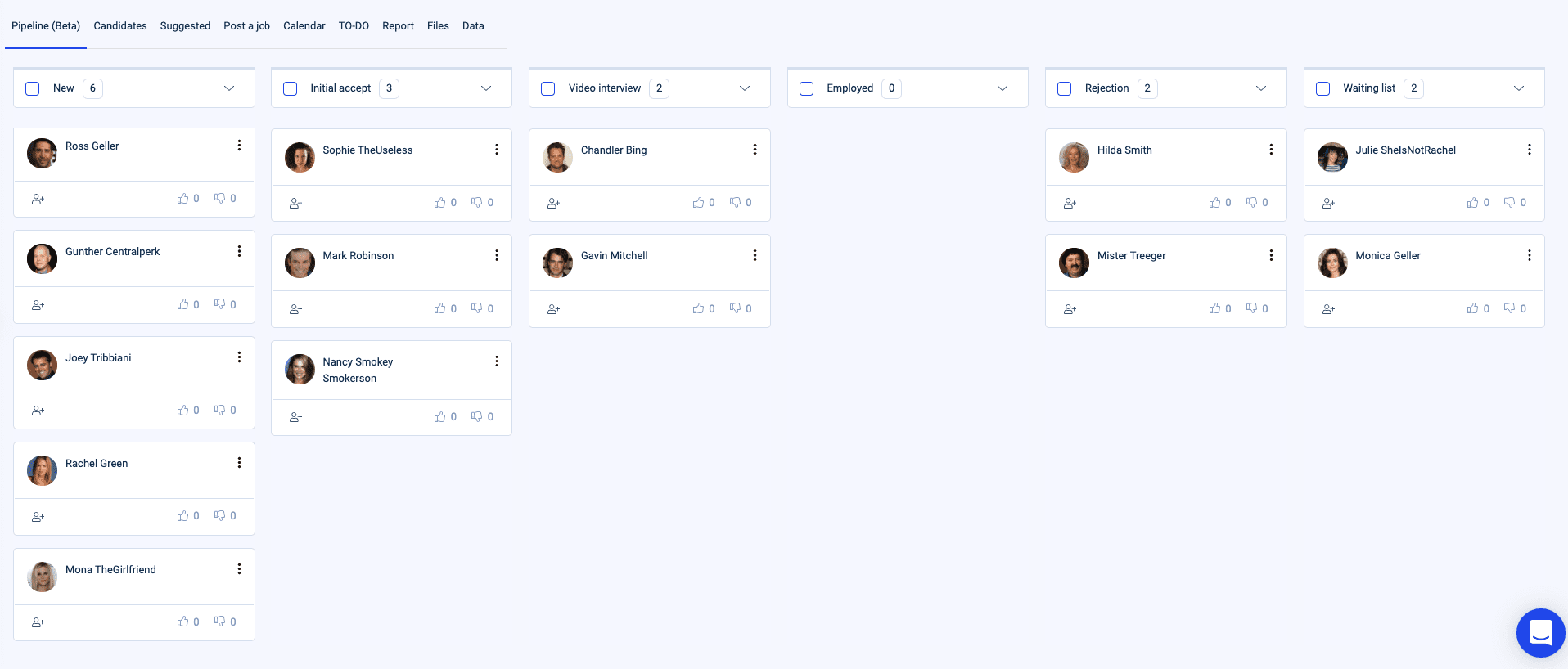
In each stage of the recruitment process, you’ll see a clear list of candidates. You can sort them alphabetically and choose multiple candidates to proceed with actions. Our counter will show you how many applicants are currently in specific stages.
Don’t worry, you can still view all candidates in a list if you prefer. Now you have an option to choose the most suitable view or switch between the pipeline and a list accordingly to the situation and work even more efficiently.
Thanks to the pipeline view you can:
- move candidates between stages faster and easier
- have a clear overview of your candidates in the recruitment process
- send emails and SMS automatically by drag and drop candidates to the chosen stage
- switch between the pipeline and list view depending on your preferences
How are we going to improve the pipeline view in the future?
In Q1 2021 you can expect full functionality of the pipeline view in Traffit. You’ll be able to add events, share candidate profiles, preview stages, send candidates CV, add items to your TO-DO list and delete specific candidates from the recruitments. We’re also going to enable our users to choose which view (list/pipeline) will be displayed as default.
The new design of the job post and application form
Creating an efficient hiring workflow and all the effort that your team puts into delivering the best candidate experience can fade away because of the unattractive or illegible job advert or too complicated application form. We know how important it is to attract candidates at the first glance – that’s why we’ve improved the design of the job post and application form in Traffit. These elements are fully customized so that you can make sure they match your branding guidelines and respond to your needs.
The new design of a job post provides a more visible call-to-action so that you can attract more applicants, as well as a more aesthetic and consistent layout. Now, you can also add the company’s logo to your advert to highlight the brand.
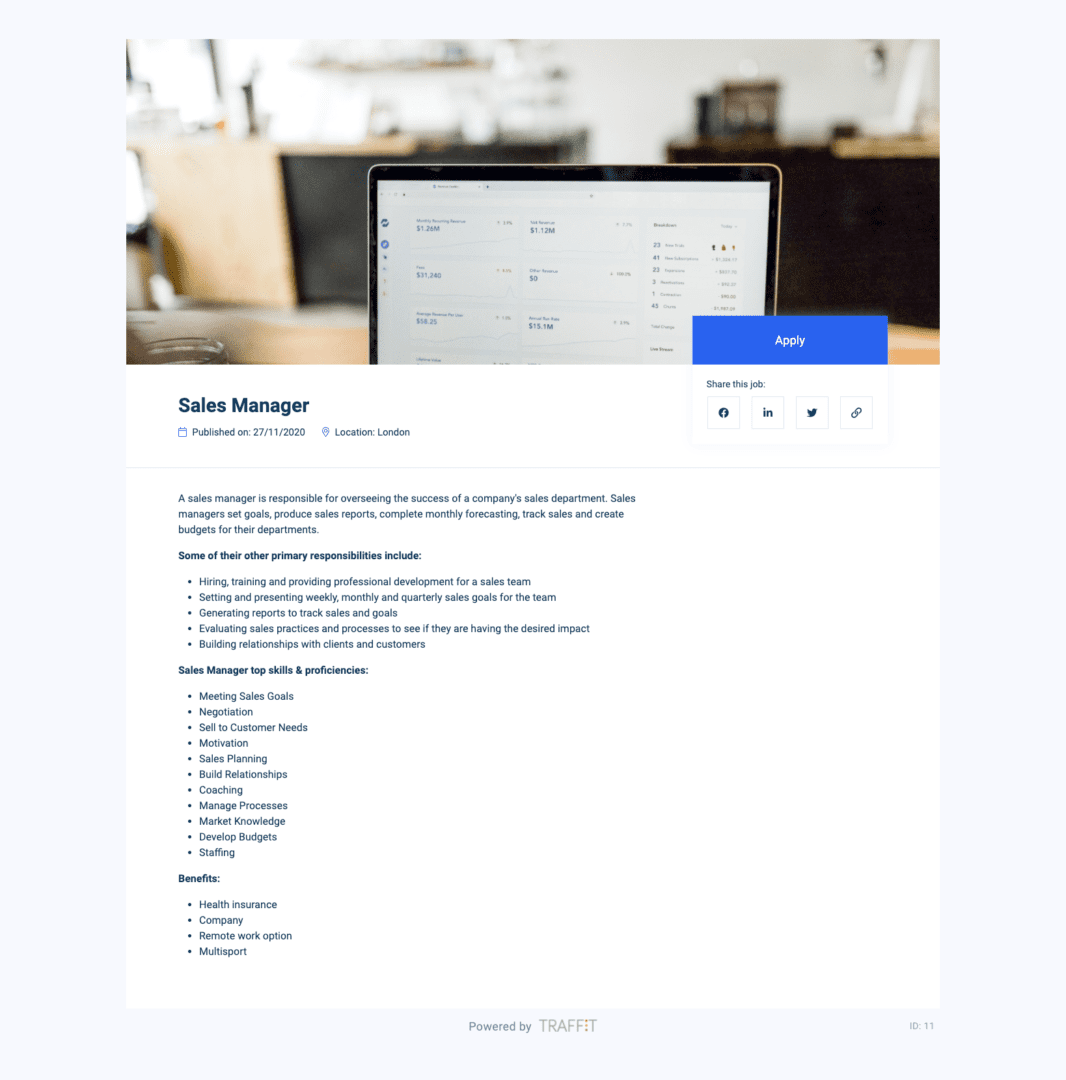
Our new two-column application form enables recruiters to include all of the fields on one page. That way candidates can see all of the required information faster and commit to sending the application.
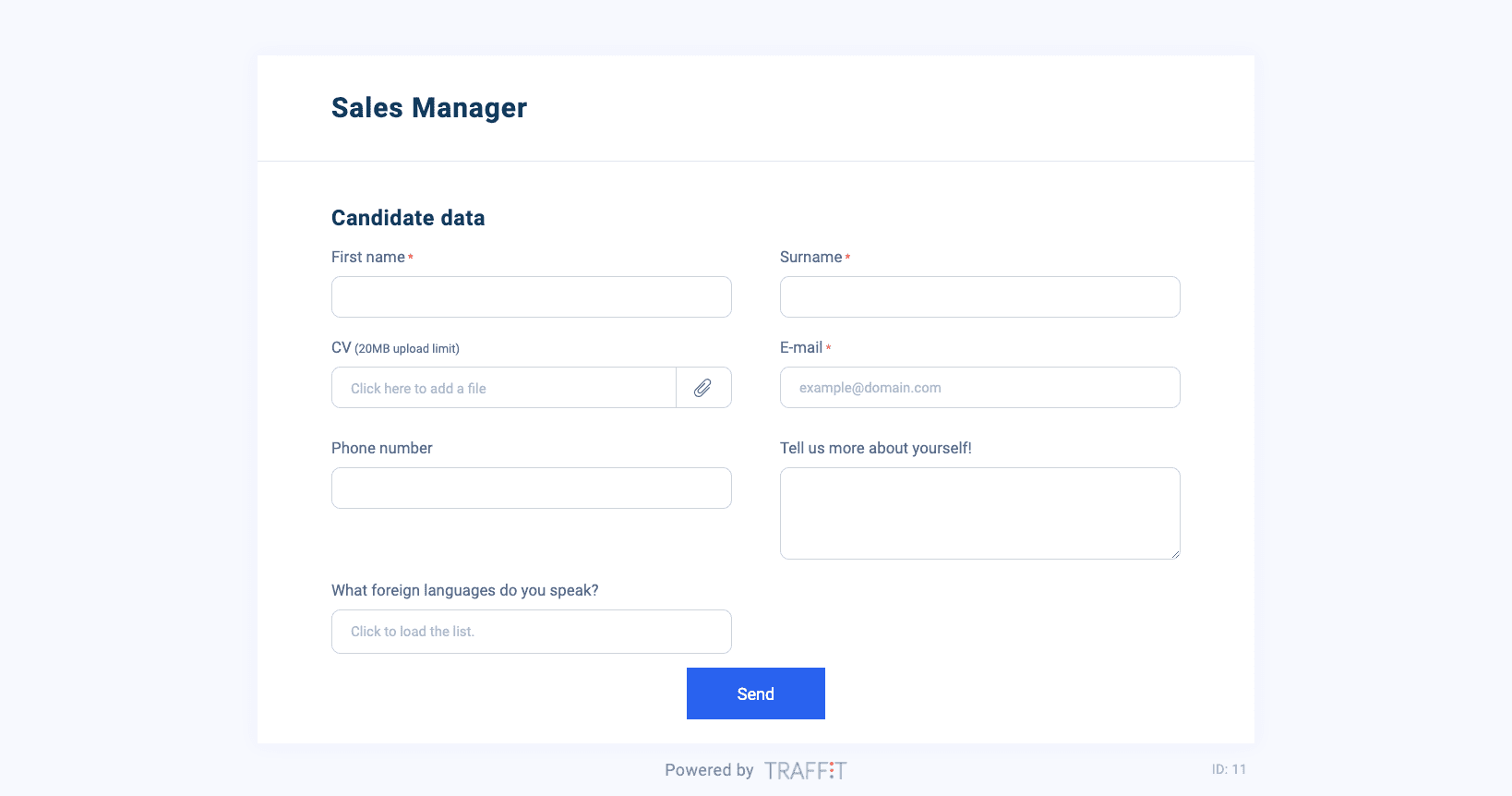
What’s in it for you?
- clear and attractive design
- easier to complete the application form
- improved candidate experience
- increased job posts’ conversion rate
What’s going to change in the job post design soon?
In Q1 2020 we’re planning to add an option to display the recruiter’s information on the job post. That way you can increase conversion, as potential candidates will be more willing to apply because they know who’ll be contacting them. Such a personal approach can be beneficial for both applicants and recruiters and help brands build trust.
Google Meet integration
Scheduling online interviews has never been easier! By synchronizing your Traffit account with Gmail, you can not only manage your emails and send messages directly from the recruitment tool but also sync your calendar. We also introduced a game-changing integration – with Google Meet.
Once you create an online meeting, a system will automatically generate a link to Google Meet and send a confirmation email to the candidates. You can add meeting description to share details on the interview, for example, who’s going to attend the video call or some requirements.
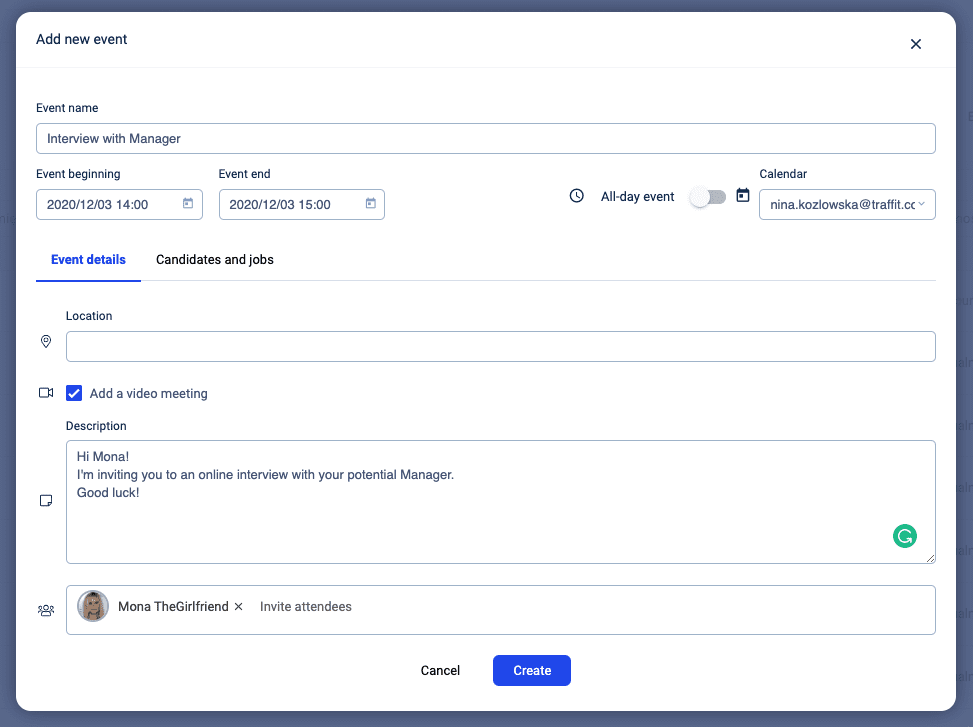
How Google meet integration with Traffit can revolutionize your work?
- you can create meetings right in your Traffit account
- most candidates are familiar with the Google Meet interface and, therefore, they can be more focused on the interview instead of technical issues, etc.
- you save time on scheduling meetings in the calendar and sending emails with details.
What’s next?
We’re going to integrate Traffit with other video conferencing tools in the future. Stay tuned for our updates!
Thanks for your attention!
That’s all for now, but we’ll keep up with the work to improve Traffit constantly. Give us a shout in the comments or our chat if you have any ideas on what might be helpful for you in our tool or if you have any questions. Happy recruiting!