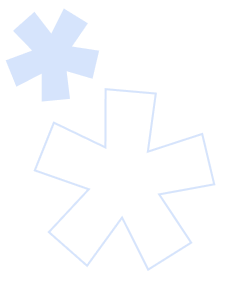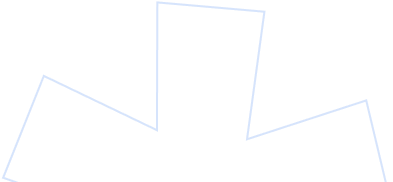I proudly present to you the “DIY candidate profile in TRAFFIT”.
DIY means Do It Yourself” because in TRAFFIT you can build the candidate profile you really need.
Here’s how to do it!
Candidate profile customization in TRAFFIT
Decide how do you want your candidate profiles to look in the system. Choose what data you want to collect. There are a few system fields that are always available, like:
- first name
- last name
- phone
What you can do here is add any custom fields you like. No limits, no strings attached
These can be text fields, date fields, links, or single and multiple-choice fields.
I decided I want to collect the following information:
- knowledge of CRMs (a multiple choice field) – because I often search for talents for my sales department
- start date of current job – because I want to know the candidate’s seniority in their current position and their notice period
- language skills level – this is important because we work in English
- driving license – account managers sometimes need to visit their clients, so I need to know if my candidates have a driving licence.
Voila! This is my candidate profile in TRAFFIT. I can edit it and add new fields at any time
Flexible application forms
I have already created my perfect candidate profile in TRAFFIT and I am gathering the exact information I need. Now I will show how this affects the application forms, which are also DIY.
Let’s assume I’m looking for a salesperson. I’m creating the application form, choosing which fields from the candidate profile I want to ask about in the application form. I’ll start with the standard ones:
- first name
- surname
- phone
Now I can enrich my application form with some custom fields. I can choose from a variety of fields available in my candidate profile. I decided to ask about:
- knowledge of CRMs (multiple choice field)
- starting date of current job
This second field will be non-required so that those currently actively looking for work do not feel excluded.
Let’s say I’m starting a second recruitment – for Customer Success team. Again, I’ll start with some default fields, like:
- first name
- last name
- phone
I will enrich this one with a question about language skills. This is a drop-down one-choice list. The option selected by the candidate in the application form will save on the profile after the application.
These application forms are really flexible!
E-mail templates customization
Automated emails sent from TRAFFIT can be truly personalized! What exactly can you personalize? All the data available in your candidate profile!
You can use all the fields from your candidate profile as variables in your e-mail templates. These are fields from your candidate profile. You can then use this template for both manual emails and automated communication.
So let’s say I’m creating an e-mail template where I’m thanking the candidate for delivering the recruitment task! I’m starting with:
Hi {the system will put the candidate’s name here},
Thank you for submitting the recruitment task! We need more than 2 working days to review it.
You will be contacted at{the system will put the candidate’s phone number here}, to determine the next steps 🙂
Each of your templates can retrieve any variables from the candidate’s profile. You have to admit that this is quite an improvement and time-saver!
Filtering the candidate database
Your talent pool is a real treasure! When deciding what fields you put on the candidates’ profiles, you are also determining by what parameters you can filter it and what columns you can put on the list.
I decided that at this moment I want to have the following columns (and filters) in my talent pool:
- e-mail address
- CRM’s used
- Current job start date
Now I can filter the candidates in my talent pool according to these criteria, e.g. I can see a list of candidates who have experience working with Livespace CRM:
Conclusion?
Finding real talents in my database is much easier with that! You can also filter your talent pool however you like.
All you need is a DIY candidate profile from TRAFFIT