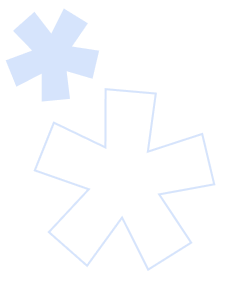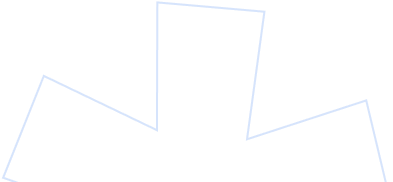The Boolean Search is a type of search that allows you to combine keywords with logical operators to produce more relevant results. How do you best use it when digging for the perfect candidate in your talent pool?
Meet logical operators
First, let’s meet the logical operators. These are:
- AND – for narrowing down your search results,
- OR – for broadening your search results,
- NOT – for excluding a specific term from your search results.
Now let’s see how they work in an example.
Boolean search in action
Case 1.
You’re looking for a particular word in your candidate database, say, accountant. In that case, you don’t use any logical operators. You just type in the word. Simple.
Case 2.
You’re looking for two skills at the same time, e.g., accountant with German. You use the logical operator AND (accountant AND German). Easy.
Case 3.
You’re looking for a couple of words at the same time, so you need at least one of them to be included in a candidate profile. You use the logical operator OR, e.g., accountant OR bookkeeper – just to be on the safe side.
Case 4.
You’re looking for a whole phrase, e.g., senior project manager, so you put it in inverted commas with no logical operators: ‘senior project manager.
Case 5.
You’re looking for a particular word or words, but you also want to exclude a specific term from your search result, e.g., candidates who live in Germany. You use the logical operator NOT (NOT Germany). That will exclude from the search results all candidates who have this word anywhere in their profile.
Case 6.
You want to exclude a specific location from your search, e.g., notes. Again, you use the logical operator NOT (NOT in Notes).
The Boolean search that includes all of the above cases would be: accountant OR bookkeeper AND German NOT Germany NOT in Notes.
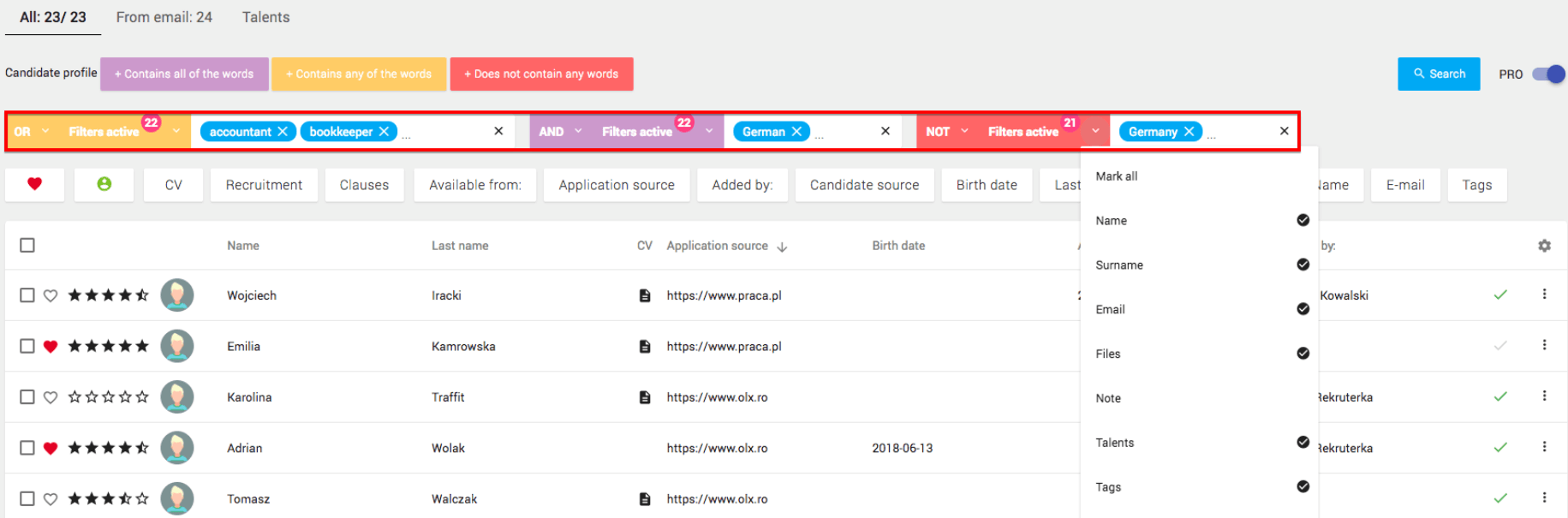
Conclusion
Using the Boolean search is great for more complicated cases. Please note that in Traffit you can additionally filter search results, e.g., leaving out candidates who don’t have a resume attached to their profile. Using the above simple methods will help you to dig out the perfect candidate from your candidate database.
If you don’t have your own candidate database yet, sign up for Traffit 14-day free trial and see how it will revolutionize your recruitments!