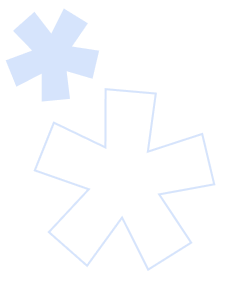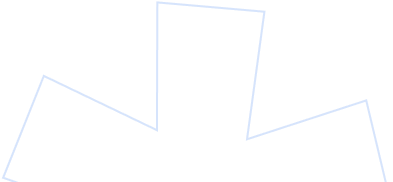While on the hunt for the perfect candidate, you should of course run a search in your talent pool using the Boolean Search – but your options don’t end there. Traffit can actually help you dig out suitable candidates using its super-smart algorithm.
Adding Tags to the Recruitment Settings
To get started, add any requested tags to your recruitment settings that describe your specific requirements:
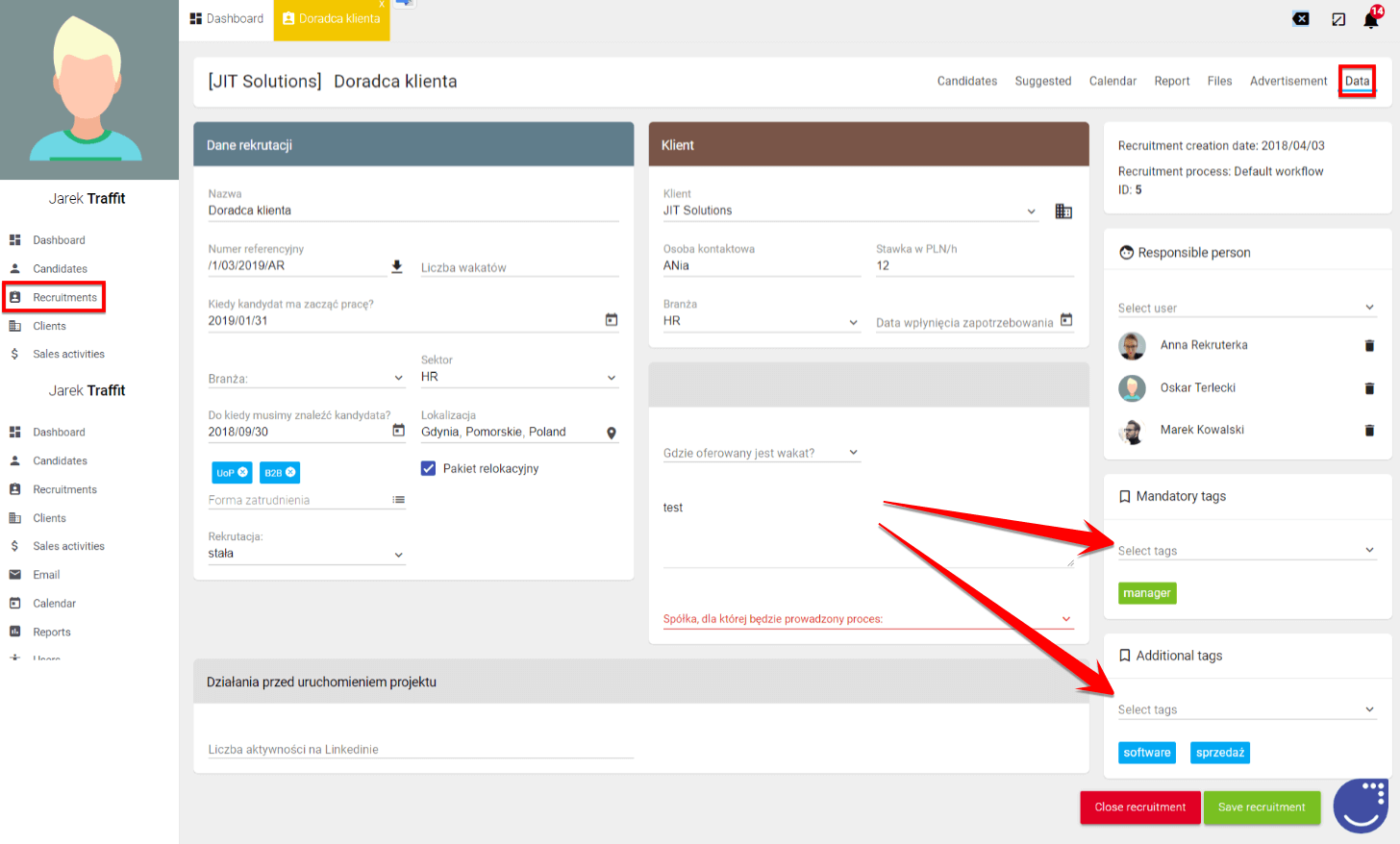
Both mandatory and additional tags source tags from the candidate profile. To access the full list of tags, go to Settings -> Tags. Depending on the permission group you’ve been assigned to, you can either add any tag to a profile, or you’ll have to choose from a list defined by your account administrator.
When adding mandatory and additional tags, bear in mind that you can use any combination: 1 mandatory and 1 additional tag, 1 mandatory and 0 additional tags (and vice versa), multiple mandatory and additional tags, etc.
Traffit Working Its Magic
OK, so what happens once you have all of these tags in place? Traffit begins to automatically scan all incoming candidate applications and existing profiles in that recruitment for particular keywords that match these tags.
Whenever Traffit discovers such a keyword, it checks the context and rates that keyword based on where it was located. When rating keywords, Traffit applies the following order of importance:
- Attached files (resume)
- Notes in recruitment
- General notes
- Tags
- All of the other fields in the candidate profile
As a result, you’ll get a list of candidates sorted by matching percentage:
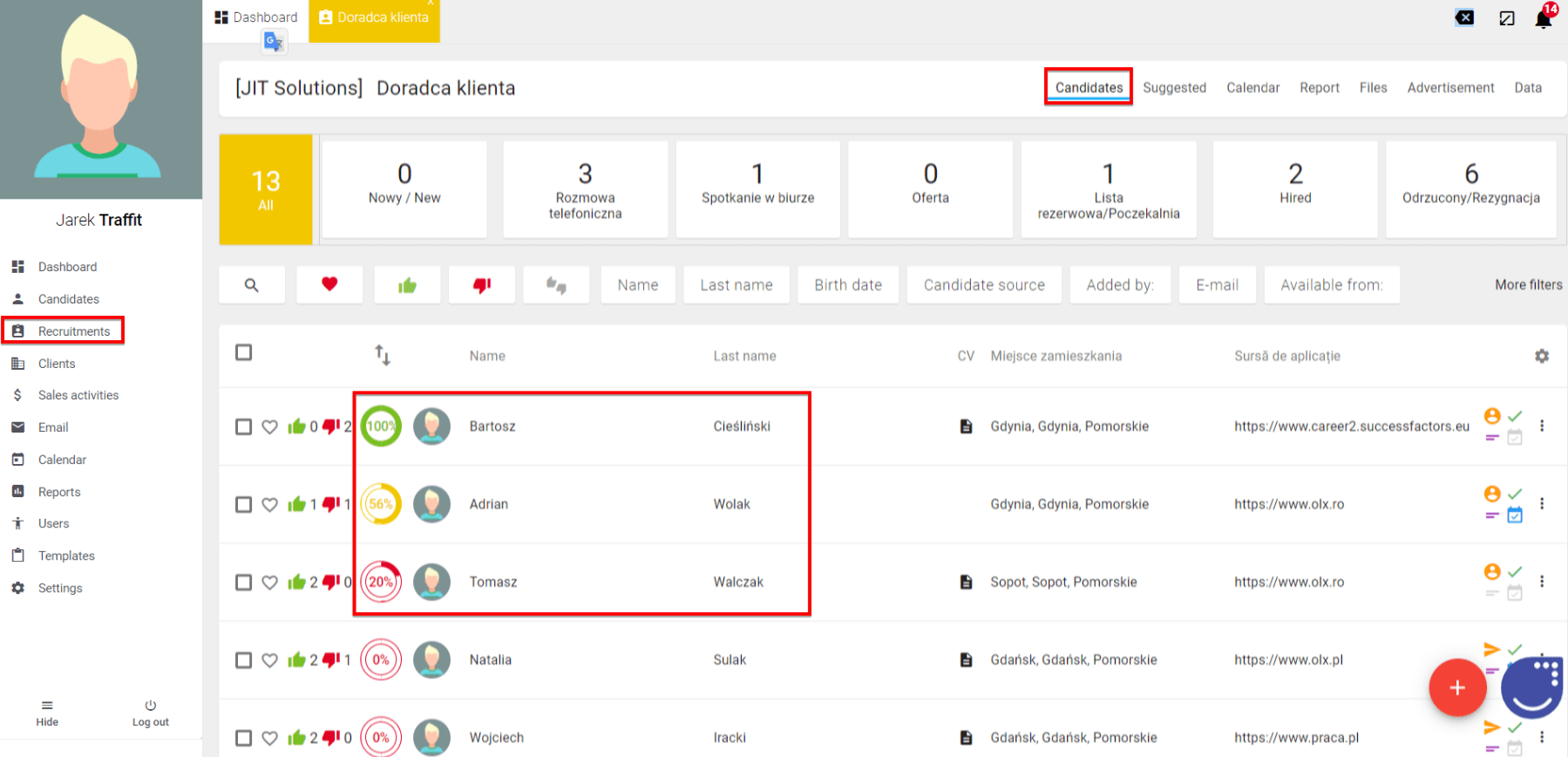
This option tends to be especially useful when there are an abundance of applications in your recruitment process.
Traffit Going the Extra Mile for You
Traffit doesn’t quit that easily. It’ll also show you a list of suggested candidates. These are the people who aren’t taking part in that particular recruitment, but are in your talent pool and match the tags that you specified earlier:
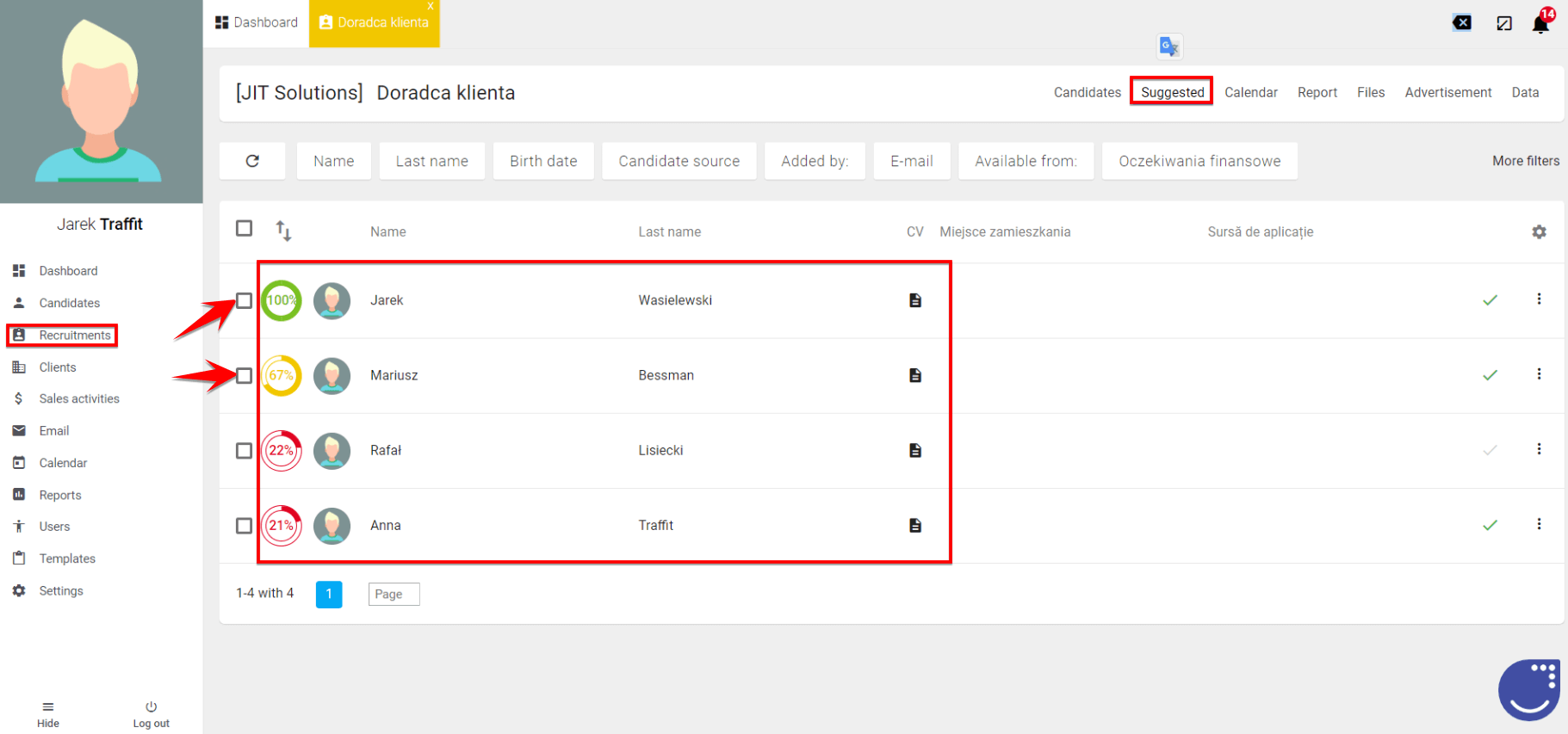
You can easily select them from the list and assign them to the recruitment.
GDPR-related Warning
To be on the safe side in the GDPR-era we live in, you should enable the setting that will allow you to only profile candidates who gave their consent for both taking part in future recruitments, and for being profiled:
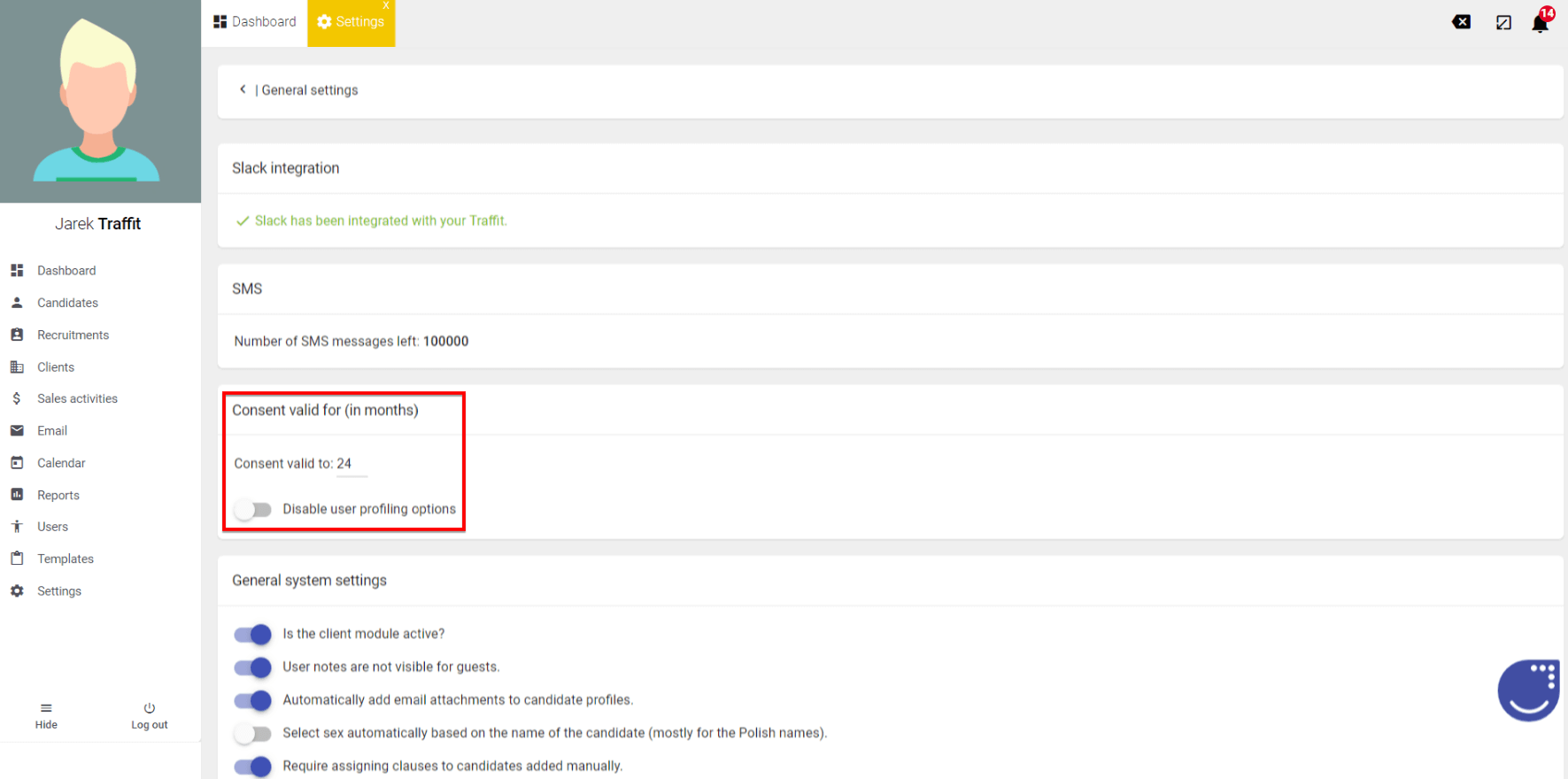
Conclusion
As you can see, Traffit’s candidate rating and suggestion system can save you a lot of effort while making sure that not a single candidate is overlooked. Enjoy!