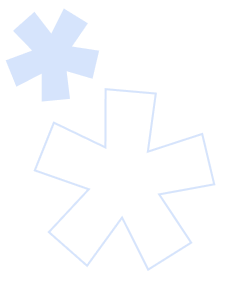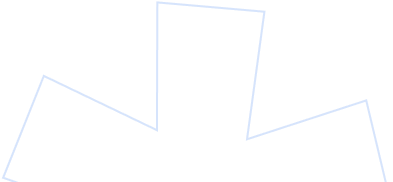UTMs are a powerful tool for marketers. But they can also be used by recruiters and recruitment marketers to understand the application sources when they use multiple channels to reach their potential new talents. Let’s find out how!
What’s a UTM?
UTM (Urchin Tracking Module) is a set of parameters added to links to identify and track website traffic generated by a specific campaign, along with the source of that traffic. Sounds scary? No worries, it’s really simple!
UTM allows you to recognize the application sources and the specific campaign or publication that acquired visitors to your vacancy details.
Why should you use UTMs to recognize application sources?
Let’s say that your recruiting team is actively posting jobs on social media, job boards, direct messaging candidates, etc. You get lots of valuable applications, but you don’t know:
- whose network of contacts do they come from? (who to reward with a bonus 🙂)
- which of them were submitted from free and which from paid sources (if only free ones, paid campaigns are a waste of budget)
- which publication got the candidate’s attention? (If you are a heavy social media user and post a lot, you can never tell which of the publications did the job.)
- etc.
When you find out what works and what does not, you can optimize the budget by moving it to the best-performing sources.
How do you create a link with the UTM?
Fortunately, it’s not rocket science – you can use a simple and free campaign URL builder available HERE.
Every UTM link has three crucial parameters:
SOURCE – This is the most important one, as it defines the general source of the candidate. It’s the platform on which you shared the trackable link so recruiters usually put the website address where they share the job post. What can you put here?
Here are some examples:
jobvertise.com
indeed.com
gmail
youtube
getresponse.com
mailchimp.com
MEDIUM – This parameter tracks what type of traffic the visitor originated from. It helps you to differentiate between paid social media ads and organic traffic.
These usually are:
CPC – for paid campaigns (cost-per-click)
email – for e-mail campaigns (newsletters, etc.)
social – for social media posts
referral – for other websites linking to your job posts, like job boards
display – for display campaigns
direct – for direct messages, eg. on LinkedIn or via e-mail
CAMPAIGN NAME – You can use it when you have multiple links to the same URL – to segment your campaign efforts.
Examples? There are no limits here:
profile-anna (eg. for jobs published on personal profiles on social media)
video_ad (eg. for jobs published as a video on Youtube as a paid advertisement)
eb_campaign (eg. when you are running an employer branding campaign and want to track its efficiency)
blackfriday_newsletter (eg. for e-mail campaigns, to track specific e-mails)
post_30082023 (eg. if you want to check the efficiency of specific posts on your social media)
companyprofile (eg. if you want to check the efficiency of your company profile on Facebook or LinkedIn)
To create the link to your job with a UTM, provide the link to your job post and the parameters mentioned above in the generator, and you will get a ready link to be shared:
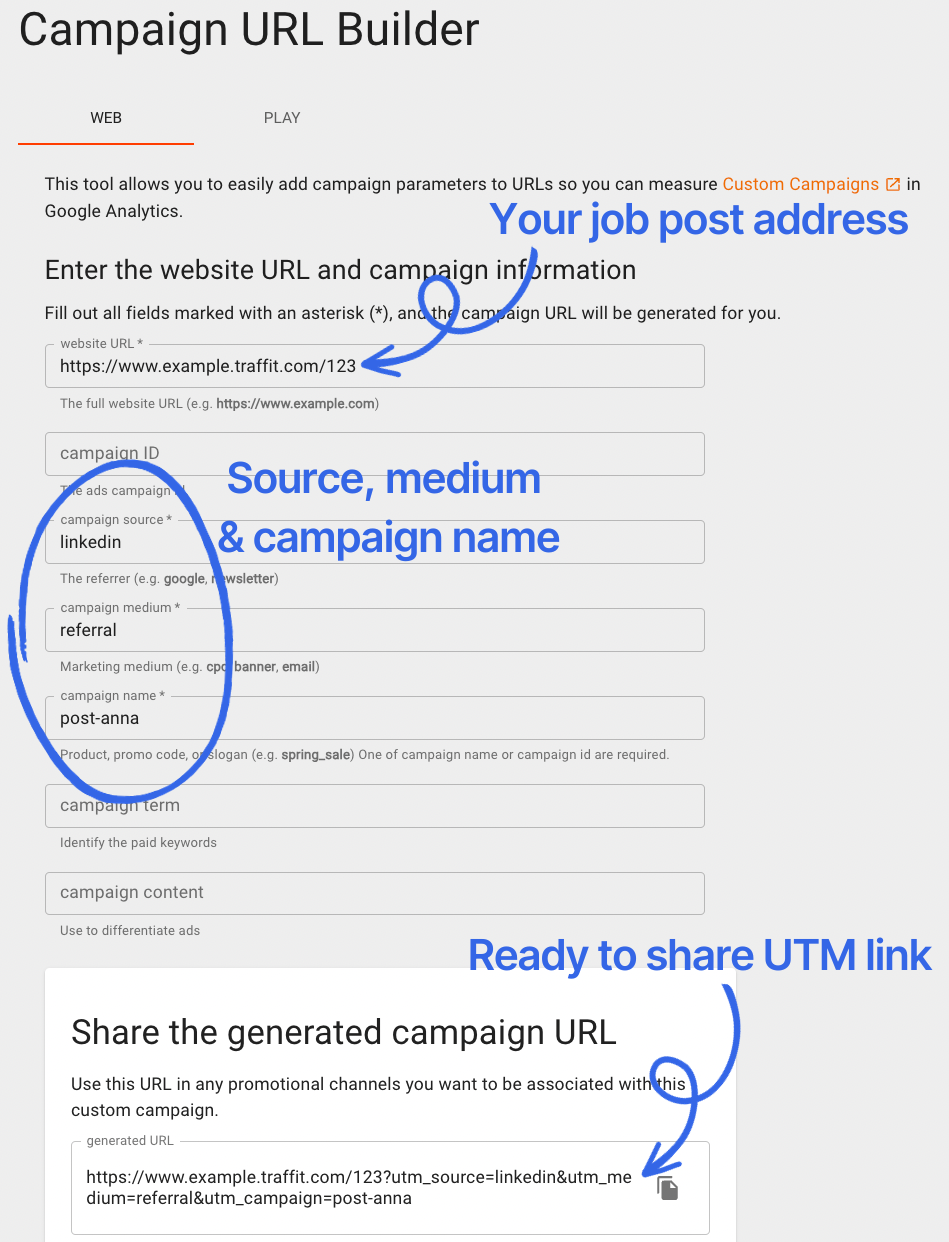
Let’s see some examples!
Let’s say that I’m a recruiter, and this is the job I want to post: www.example.traffit.com/123
I want to:
- post this job on my personal profile on LinkedIn
- send this job via e-mail to chosen candidates from my talent pool
- promote this job with Facebook ads
I also want to recognize which of these application sources was the most effective in acquiring valuable applications.
This is an example of how to do it:
1. Posting this job on my personal profile on LinkedIn
website URL: www.example.traffit.com/123
source: linkedin
medium: referral
campaign name: post-anna
UTM link:
https://www.example.traffit.com/123?utm_source=linkedin&utm_medium=referral&utm_campaign=post-anna
2. Sending this job via e-mail to chosen candidates from my talent pool
website URL: www.example.traffit.com/123
source: gmail
medium: email
campaign name: direct-anna
UTM link:
https://www.example.traffit.com/123?utm_source=gmail&utm_medium=email&utm_campaign=direct-anna
3. Promoting this job with Facebook ads
website URL: www.example.traffit.com/123
source: facebook
medium: CPC
campaign name: paid_promo
UTM link:
https://www.example.traffit.com/123?utm_source=facebook&utm_medium=CPC&utm_campaign=paid_promo
Create recruitments candidates love applying for
I started using UTM’s – what’s next?
That was an excellent decision! Now, let your ATS do the job!
UTM’s will be recognized and presented in the application sources details. This way, you will find out the application sources (like Facebook – in this example), but you will gain some additional information.
Here’s an example. Anna has submitted her CV attracted by the targeted, paid (CPC = ”cost per click”) campaign on Facebook. This is how her application will be visible in the ATS:
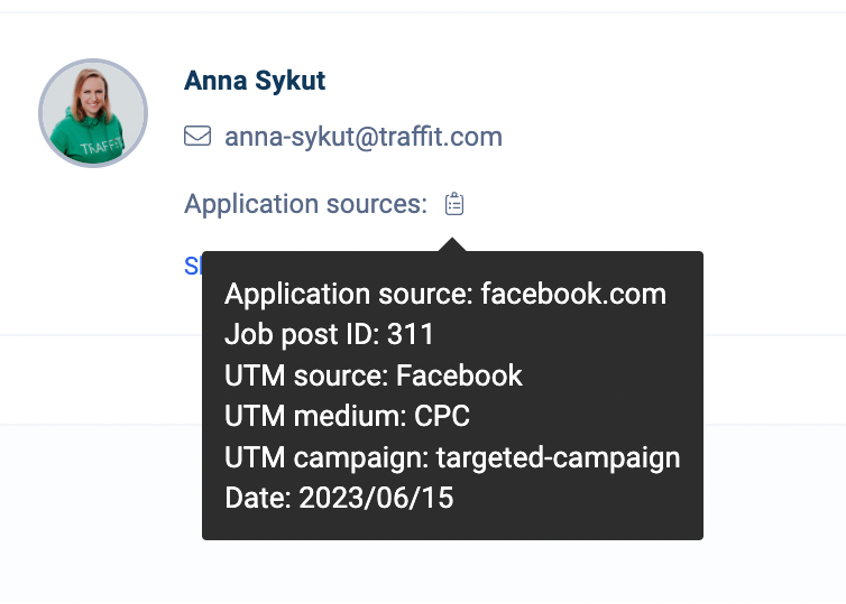
If you see more high-quality applications with this UTM, the paid campaign on Facebook was a good choice, and you can repeat it in the future with similar vacancies.
How to compare different sources and UTM’s
You can export them to an Excel file to compare them… or (again) let your ATS do the job!
ATS can analyze the performance of specific application sources and UTMs, allowing you to recognize the best (and the worst) performing ones. You can also compare the paid vs. free traffic (thanks to the medium parameter).
Here’s an example:
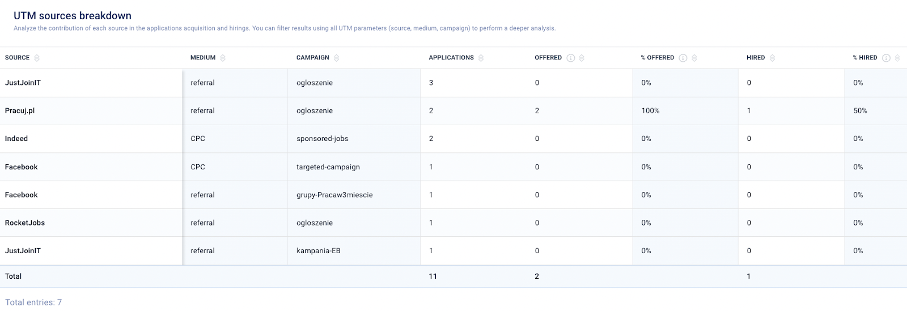
(The example above was generated in the TRAFFIT recruitment report)
You can see the number of applications and hirings from specific sources, but you can also see them divided into particular campaigns and mediums (CPC – paid traffic, referral – links shared manually on these platforms).
I hope I convinced you to give UTM’s a try!