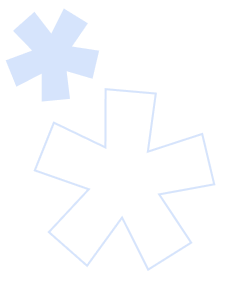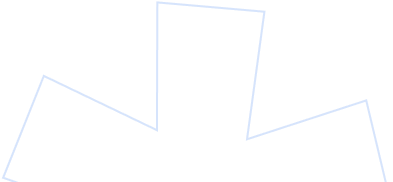Application form – is it difficult to create one?
Technically no. All you need is a good ATS and it can take less than a minute. However, before you even start – it’s worth giving it some thought. Seemingly small things can make it much harder for you to get and manage applications. Let me give you a hint of what to keep in mind!
Let’s start with the general rules
1. Minimisation
The shorter and simpler the application form is, the better. When creating it, think of the information you really need for the pre-selection process. Maybe some of the things you ask about are not important in the first step. You can ask the already selected group about such things later.
If the things you want to ask are usually in the attached CV – don’t ask about them on the form. This will only cause candidates frustration!
|
COOL FACT Best practice is to have between 3 and 5 fields. If there are more than 5 fields on the form – this can negatively affect the conversion rate (i.e. the more fields, the fewer people will complete the application form and submit it). According to Formstack’s research reducing the number of form fields to four or fewer can increase conversions by up to 160 percent! What is more, the conversion can increase by 50 percent if you reduce the number of fields from four to three. |
2. Responsiveness
Using mobile devices for everything – including applying for jobs – is not just the Generation Z domain! More and more people are looking for jobs on their phones and you could be missing out on a lot of potential talents if you don’t take this into account.
How can you do that?
1. Check how your application form looks on your phone and tablet. Do all its elements display correctly and does the submit button not escape off the screen? Remember that using the application form created in the ATS guarantees responsiveness.
2. Think twice before adding an open question to a form. While texting on your phone is short and easy, describing your whole career can be a challenge!
3 Do you have your CV on your mobile phone? Well, not every candidate does! If you require a CV, some candidates may put off the application process until later – when they get home. Many may forget about it or change their mind. Eliminate barriers instead of creating them!
|
COOL FACT According to Glassdoor reports, more than half of its users use mobile phones for job search. 35% of candidates say they prefer to use their mobile phones to apply for work. |
3. GDPR
Don’t forget about the consent – especially the optional consent to process personal data for future recruitment. This will allow you to build your own base in accordance with GDPR!
Each consent must be separate but don’t overdo it. When consents are longer than the form – even the most determined candidates can let themselves go. Consent should also be concise and simple. Legal jargon is not your ally in this case.
|
COOL FACT How do you get candidates applying for specific positions to leave their consent for processing in future recruitments? Ask them to do that! TRAFFIT examined almost 800,000 applications from the first half of 2023 coming from application forms that included non-obligatory consent to data processing for future recruitment. More than 66% of candidates gave consent to be contacted as part of future recruitment. |
So, how to ask the right questions?
Choose the right field types for your application form
If you want to ask a candidate to write a few words about themselves or ask about their motivation for applying – you will probably use an open question. But in other cases, try to use closed questions or questions with a drop-down list of values to choose from.
Why?
Text fields will be difficult for you to sort, filter, or compare. You will need to read and manually analyze each text to assess the fit.
Example:
Language level – each applicant can describe language skills or specify their level. If you create a field with a multiple-choice list, your applicants won’t have to think twice and can easily select their level from the list. Include those languages that may be crucial for this position, but also in the future (in the spirit of the idea of building a valuable candidate base)!
This way of providing information about language level will make it easier for you to find all candidates who speak a particular language in the database:
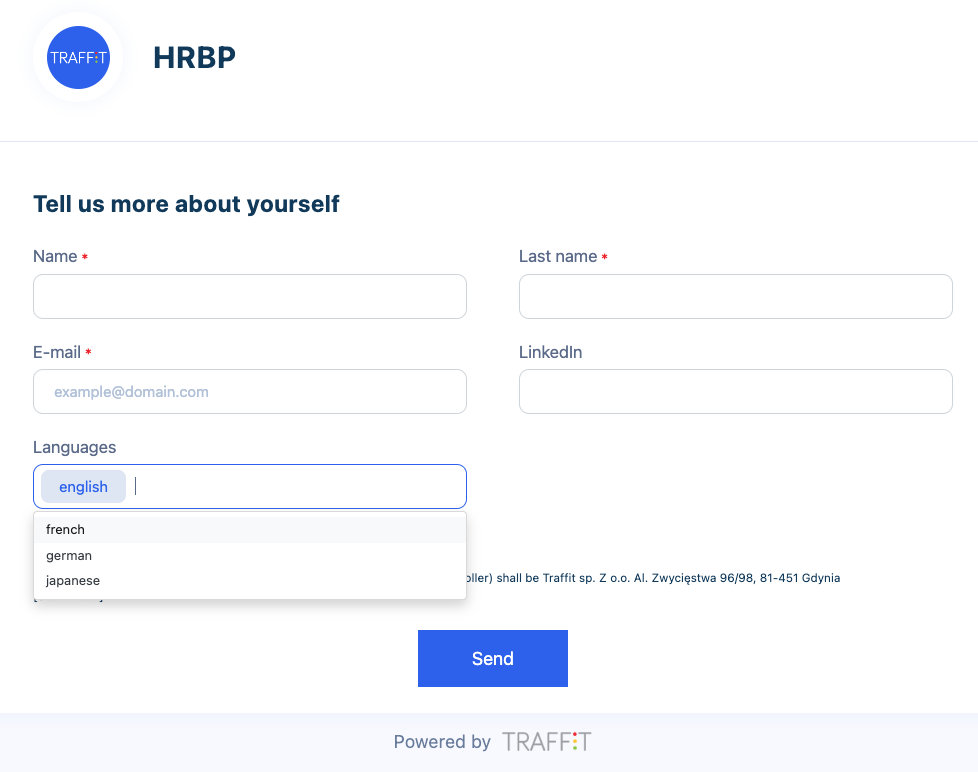
Date & time
Consider whether adding a date field asking for specific availability is a good idea. Such information will quickly become outdated. Instead, ask at what time the person is able to cooperate – offering a ready-made list of answers to choose from:
- “actively looking”
- 2 weeks
- 1 month
etc.
Skills
A list of skills or knowledge of tools is very valuable information and you should collect it from the candidates. Just how not to make a mistake in this case?
Standardization is the key here. Imagine that you are collecting applications from project managers. One of them will write “project management” in the form or in the CV, another will use the “PM” abbreviation, and the third one will give the phrase “project manager” in the header. As there are many variations, you will then find it difficult to locate all the people who can do this.
Therefore, it is worth creating a predetermined dictionary of values and putting them in a multiple-choice field:
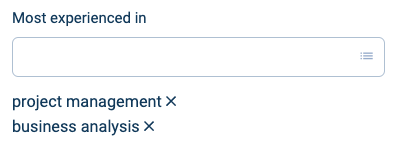
Recommendations
Referrals are a very effective method of acquiring valuable applications.
However, simply stating that a candidate was acquired thanks to a referral is not enough. It’s also worth knowing who the referrer was! If you enable referrals (employee or external) – be sure to collect information about the referrer. You can create a dedicated field on the form for this purpose, but remember what I mentioned at the beginning – the fewer fields on the form, the better!
It is therefore worth considering a tool for running referral programs – like huntoo. I also present an alternative way in the next section.
UTM parameters
Are you publishing your job offers in mutliple locations? Do you send an application form directly to your potential candidates , e.g. by email or in private messages on social media? Add a UTM parameter to the form link (here is a simple generator).
This way you can easily recognize the source of such an application and know who to reward for successfully acquiring a valuable application. You can do it like this, for example:

Good application form = less work?
Firstly – you don’t scare off the candidates or make it difficult for them to apply.
Since you’ve already managed to interest and encourage them to apply (and that’s the hardest part!) – you don’t want them to give up at the last step, do you?
Secondly – if you collect the data in a thoughtful and structured way, it will be much easier for you to search and sort the collected applications.
This will come in handy both when shortlisting candidates for a specific process and when sourcing in your database for subsequent projects
Thirdly, but just as important as all the previous ones!
Recruitment reports are more accurate if the quality of the data they analyze is good. If you collect data in a structured and standardized way, analyzing it will be simpler and will gove you more value.
So what – have I convinced you to make some changes to your application forms?