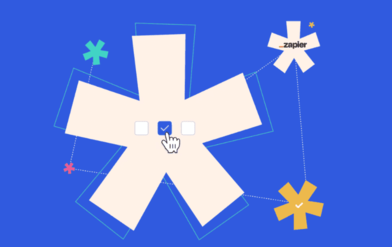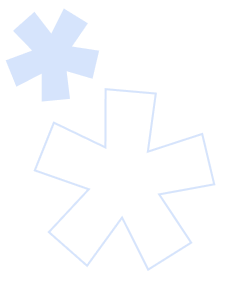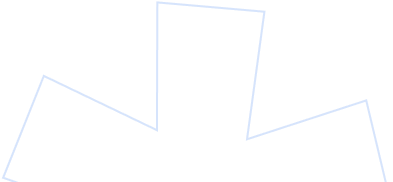The quality of employees — this is the cornerstone of every successful business.
Let’s face it. Each company wants to achieve specific goals and objectives. And hiring the right people for the job is the key to getting there!
But this is when it gets tricky. The traditional hiring process is like an old emperor — demanding your time, attention, and money. And on top of that, it leaves room for mistakes and inefficiencies.
Does it look familiar? 👇
- Wasting time on checking hundreds of resumes
- Manual work with scheduling interviews and writing emails
- Never-ending ping-pong communication with multiple stakeholders
We hear you. But, breath out, there’s a solution — recruitment automation!
Recruitment automation is a technology solution to help you overthrow the old king.
With this revolution, you can streamline and automate various activities in your hiring process:
- candidate sourcing and screening
- scheduling interviews
- publishing job openings
And much more!
Dive into this guide and learn how to implement recruitment automation technology, choose the right software, and how measure your results.
What is Recruitment Automation
Recruitment automation is a technology that replaces manual, repetitive tasks in the entire hiring process with automated workflows. With recruiting automation, recruiters and hiring managers can win back time by automating manual tasks and focusing on strategic aspects of the hiring process.
It’s the ultimate time and money game. Suppose recruiting teams reduce their never-ending hours spent sifting through stacks of resumes and applications, candidate pre screening, and communication with qualified candidates. In that case, it will refine the company’s bottom line:
- higher efficiency
- quicker time to hire
- getting top talent in no time.
Key features and benefits
Besides trimming down the working time of your recruitment team, and talent acquisition efficacy, there are other benefits of recruiting automation.
Number one is reducing unconscious bias. We all are subjective in the way we see other people. And that means evaluating potential candidates as well. Replacing biased opinions with standardized assessments and objective criteria increases your chances of hiring the best candidates.
The second one concerns timely feedback and communication during the recruitment process. Job seekers are often fed up with recruiters ghosting them. Remember that enhanced candidate experience is an essential factor in recruiting automation technology.
If any of your stakeholders comes to you and asks: “OK, what are the key features of recruiting automation software?” you can go ahead and name those:
- Applicant tracking: ideally, your stellar recruiting automation technology combines an applicant tracking system (ATS) to help recruiters manage their hiring pipeline from sourcing to onboarding.
- Candidate screening: forget about going through every application manually! Bullet-proof recruitment automation tools use machine learning and artificial intelligence to screen resumes automatically.
- Interview scheduling: if you were about to schedule interviews individually, you would go insane. Automation-driven recruiting software helps you to handle it with just a few clicks.
- Collaboration and communication: hiring process is a team sport! Sharing feedback, sending notifications and reminders — those are the perks your recruiting automation solution should have.
Suppose you were about to throw a punch in an internal discussion about whether or not to use recruitment automation. In that case, it should go like this: “If we get technology to automate repetitive tasks, we can focus on what matters — building relationships with candidates and finding the best people for the job.”
Time to Evaluate Your Hiring Process
Everyone’s in a rush these days, so starting automation on the move can be tempting. But it requires a strategic approach. First, evaluate your existing recruiting process. It will help you identify the most significant challenges and areas where automation can be helpful.
Once you’re at the drawing board, map out your talent acquisition pipeline, and discuss where the recruitment process gets stuck. The challenges may be different for every organization, but those are pretty common:
- Too many low-quality candidates: it can be time-consuming and frustrating for recruiters to find top talents among hundreds of mediocre ones.
- Manual resume screening: if your company or an agency client has dozens of job openings, going through resumes one by one will be a road to nowhere.
- Negative candidate experience: quick and transparent communication with candidates is delicate. A slow or no response from a recruiter can quickly become a social media crisis for the company.
- Faulty interview scheduling: again, manual work with coordinating interviews can turn into a mess. Especially when you need to invite hiring managers and other stakeholders.
When the list of your hiring issues is ready, you can figure out where recruitment automation can make a change. For instance, an applicant tracking system (ATS) can help you automate interview scheduling, candidate sourcing and screening, and communication with potential candidates.
What are the types of recruitment automation
Once you have identified your bottlenecks, it’s time to figure out what type of technology can help you. Recruiting automation technology breaks down into several categories:
- Applicant Tracking Systems (ATS) – with this software, you can handle the entire hiring process. A robust ATS solution will enable you to post jobs on multiple job boards, build career pages in a snap, source qualified candidates, collaborate with internal stakeholders, schedule interviews, email communication, and store candidate data.
- Candidate Relationship Management (CRM) tools. There’s a blurred line between ATS and CRM tools because they can overlap regarding the features. But what you can expect from CRMs, by definition, is managing and fostering relationships with candidates over time. CRMs help recruitment teams to build talent pools and target qualified applicants based on precise criteria. With this type of software, you can also automate personalized candidate outreach.
- Recruitment Marketing Platforms. The big idea behind that technology comes down to attracting and engaging with suitable candidates. The method? Running targeted marketing campaigns and exploring the opportunities of talent communities.
- Video interviewing software. The beauty of remote hiring is that you can interview top talent regardless of their location. There are several ways to run virtual interviews: webinars and online meeting platforms, Google Calendar synced with Google Meet or online collaboration apps like Microsoft Teams or Slack. The good news is that you can integrate those apps and orchestrate those interviews from recruitment automation tools.
- AI-Enabled Recruitment Software. Some options regarding recruiting automation software include machine learning algorithms to automate activities like resume screening, chatbots for candidate communication, or predictive analytics for identifying ideal future employees.
As we mentioned, software solutions merge options designed for specific types of apps, combining them under one end-to-end recruitment platform. By choosing one, you must check its unique capabilities and ensure they align with your hiring goals.
Time to Choose Your Recruitment Automation Software
There are several recruiting automation software at the market, so selecting one should be a smart move. After all, choosing the right technology will move the needle for your business.
Here are some essential aspects you must take into account:
- Business goals: make sure your next recruiting automation software can deliver results according to your hiring strategy and goals.
- Budget: each web application will have a different price point, so double-check with your finance department what you can afford or not.
- Scalability: as with every SaaS (software-as-a-service) solution, recruiting automation tools come in three plans. Usually, one of those tiers is “custom,” which means you can adjust its capabilities to your hiring process complexity.
- User-friendliness: as a rule of thumb, every vendor will convince you that their software is easy to use. But it’s up to you to decide if that’s true.
- Customer support and training: go to review sites, and look closely at what other users say about the customer support quality of a particular vendor. Also, ask whether there is a customer onboarding program so you won’t feel like a child in the fog.
Best practices for selecting your tool
It’s crucial to make data driven decisions, so besides the above key factors, follow these best practices:
- Outline your criteria: be 100% clear with defining your requirements and priorities.
- Analyze available vendors: compare their features, integrations, pricing plans, solutions, and customer support.
- Get a free trial: take your automation software for a test drive and see if this is what you’re looking for.
- Bring in stakeholders: both recruiters and hiring managers will use this recruiting automation software. Each team member that plays an active role in your recruiting processes must evaluate this tool before the purchase.
Most common mistakes
Involving more people in the purchasing and testing committee has a downside. Even with the best intentions, too many stakeholders can lead to overlooking the most common pitfalls of choosing automation software:
- Fixating on the price. Go for a pricey solution, and you will burn your budget and not use most features. Select the cheapest, and it might not deliver. The cost is important. But don’t skip other factors.
- Ignoring personalization. One size fits all might not be the best approach for selecting recruiting automation software. Each company is different. And the technology of your choice should be customizable.
- Skipping integrations. Be careful not to focus on the native features of a particular vendor. Hiring processes require linking to other platforms.
Following the best practices and avoiding the above pitfalls increases your chances of streamlining your hiring program with the proper technology.
Discover TRAFFIT — Your Recruiting Automation Software
Whether you’re a recruiter in a rising startup, a part of a recruiting team in a larger organization, or your goal is to optimize hiring efforts in a recruiting agency, TRAFFIT should be your go-to.
TRAFFIT combines all the capabilities and benefits of a rock-solid applicant tracking system (ATS) and a Candidate Relationship Management (CRM) into a complete recruitment automation software that will:
- streamline the hiring process
- save recruiters time by reducing manual tasks
- reinforce candidate experience by making communication smooth.
Let’s break it down!
Cover your entire recruiting process from one spot
Let’s quickly walk through your talent acquisition process, starting when you have job opportunities to handle.
First, you need to manage job postings. Once you have job descriptions taken care of, it’s time to create a neat career page.
But your IT department is busy, and you’re not a software developer. No worries, right in your TRAFFIT dashboard, you can find a super intuitive drag-and-drop site builder.
OK, but you need a workflow structure because otherwise, everything would be all over the place. With TRAFFIT, you can build your hiring process that will cover all milestones:
- Candidate pre screening
- Scheduling calls during the interview process
- Assessments
- Placing offers, up to final hiring decision
Another crucial aspect of setting up is creating a new recruiting process inside the platform. You add a position, type of employment, location, deadlines, meaningful tags, and assigned hiring manager.
Next, it’s time to look after the job advertising itself. In TRAFFIT’s intuitive dashboard, you can build an application form with customizable fields, use job posting templates, and automatically publish your job openings on multiple job boards and social media.
Save money and time with TRAFFIT automation tools
To speed up your time to hire and make your work more efficient, automate all that you can so that you can focus on what’s essential — on candidate nurturing, analyzing the results, and making informed hiring decisions.
In TRAFFIT, you can activate two fundamental types of automation:
- a workflow-based email automation
- and a job-based email automation
Let’s start with the first one:
How to create a workflow-based automation
This one is about automating your hiring process, AKA workflow. Remember the visual above with all the stages of the hiring pipeline? That’s the process. At every stage, you can add email automation that will trigger automatic communication with candidates about moving them to the next step — for example, from assessment to an offer.
The starting point will be creating and activating your email templates.
To continue, navigate to your recruitment process and select the automation symbol adjacent to the desired stage.
From there, you will have an option to add a new automation.
In the upcoming pop-up, you will discover that you can automate communication with candidates, other TRAFFIT users, or hiring managers.
Here, you can also choose an email template you want to send at this stage and what would be the sender’s mailbox.
Another significant part is that you can set up more than one stage where the automation will kick in.
Check out this short video tutorial and learn how easy it is!
https://www.youtube.com/watch?v=Nf3bJ0tAxuI
How to create job-based email automation
The second layer of TRAFFIT’s recruiting automation is about a specific job opening. Please remember that if you have already created workflow automation for a particular stage of the recruiting process, the job-based automation will have priority and deactivate previous settings.
To set up job-based automation, access the details of a specific job opportunity.
The rest will look almost identical to the workflow-based automation – you can send emails to candidates, users, and hiring managers, select an email template, and set up your sender’s mailbox.
To have a better understanding of that flow, check out our friendly video:
https://www.youtube.com/watch?v=m9zVAgd2jpk
More automation tools?
Yes! The list doesn’t end here!
Who likes manually browsing hundreds of applications to find qualified candidates? That’s why, with TRAFFIT, you can narrow down your results to those applicants who meet specific criteria. For example, 120 people applied for the Head of Marketing position without five years of team management experience. You can reject them automatically and send them a predefined email. The speed of response will translate into a positive candidate experience.
Another feature that will accelerate your time to hire is the CV parser. This is how it works — you received 10 CVs from potential candidates for the Senior JavaScript Developer opening. You add them in bulk, and the system automatically creates ten candidate profiles in your talent pool. Hundreds of working hours saved!
Another crucial part of streamlining each recruitment process is scheduling candidates for video interviews. With TRAFFIT’s Scheduler capabilities and integrations with calendar, mailbox, and Google Meet, scheduling meetings and adding links to video calls is a breeze!
Here’s how you can organize your event calendar:
And here’s a quick overview of adding a new event to your Scheduler:
As if it wasn’t efficient enough, with TRAFFIT recruiting automation software, you can power up your positive candidate experience by sending a candidate newsletter. Here, you can make the most of our Zapier integration and connect it to your software.
And last, you can use our API to send data to your talent management system.
Time for a new opening with recruiting automation
You are ready to start your new recruiting automation journey at this stage. There are several recruiting automation tools in the market, but you need to find one that will be:
- easy to use
- feature-rich
- and budget-friendly
Once you select the most suitable software, make sure to onboard and train your team and integrate your new web application with your existing technology stack.
From there, you can start streamlining your recruitment process by automating all the manual work. You can find candidates, screen candidates, run the interview process, build your talent pool, and revamp your candidate experience. But faster. And more efficiently.
The best part of choosing your automation tools is that you can try it before you buy it. Start your TRAFFIT free trial today or book your demo call, when we will guide you through our recruiting automation features and benefits!
Join brands like Toyota, Volkswagen, Randstad, and more!