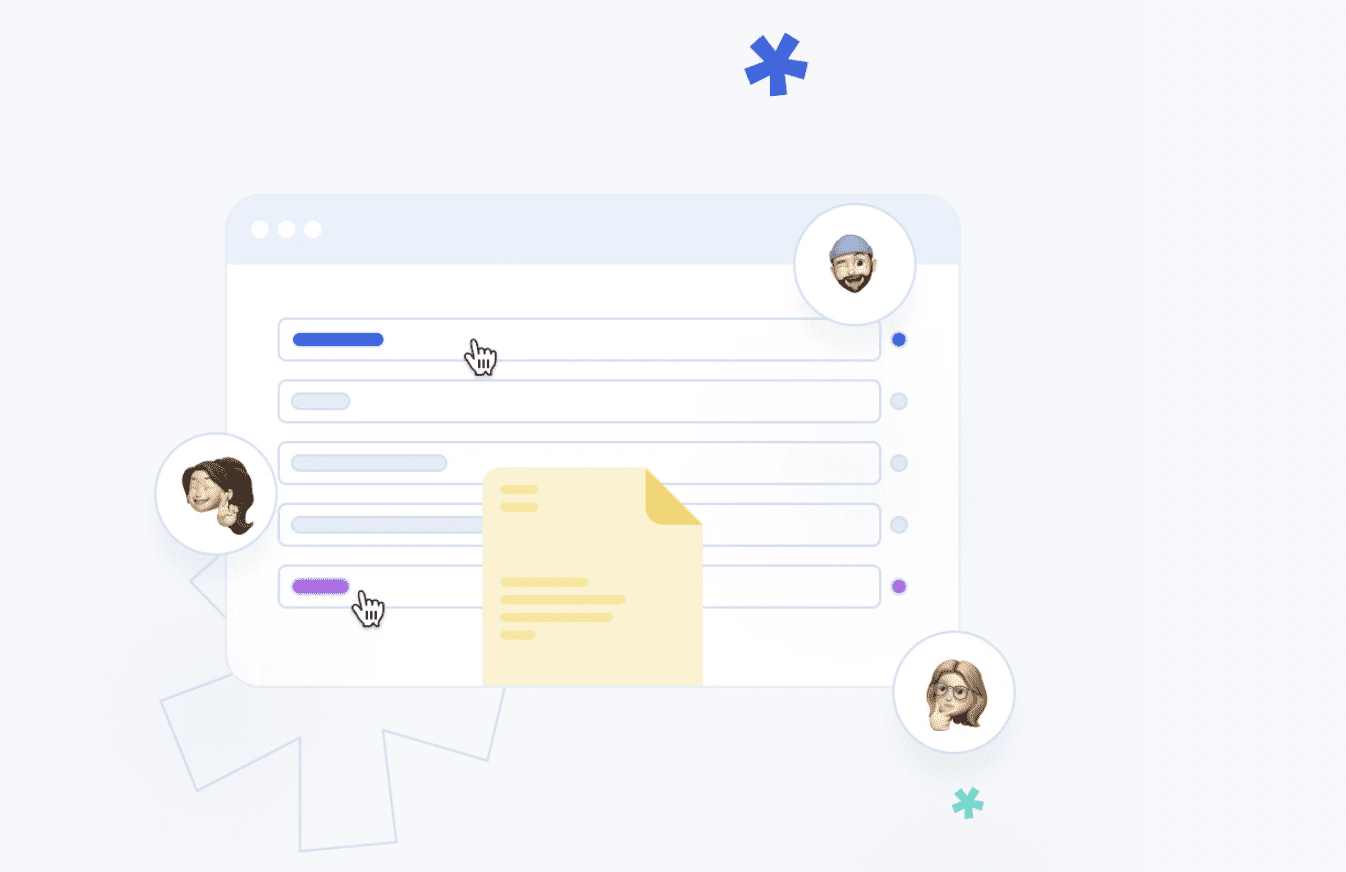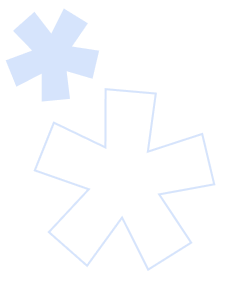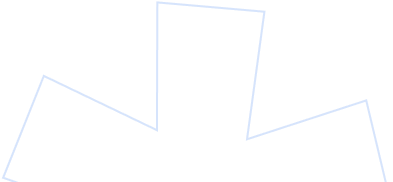Meet Joanne, a startup founder. Even though a sustainable app she is working on has the potential, she needs to scale her small team. But how can she handle the hiring process at this early stage of her small business?
Meet Kyle. He has been running his software development company for a few years, but with the AI seismic shift, he wants to launch a new digital product. But to achieve his strategic goals, he needs new hires. But without HR systems for small businesses, he’s going in circles.
And here’s Vanessa. After two years of going around the clock, she knows entrepreneurship is overly glamorized. She needs new hires, and she needs them fast. But how to attract top talent without huge brand recognition?
There are a few more challenges that Joanne, Kyle, and Vanessa share:
- Time constraints
- Finding the right culture fit
- Lack of HR expertise and huge hiring teams
- And — no recruiting software in place to handle the hiring process, end-to-end.
If scaling your small business is your goal, and you share the above pains, you’re in the right place!
You will walk away with all the know-how regarding choosing the best applicant tracking system.
Let’s roll!
The Role of an Applicant Tracking System
If you run a small business, you will know this as the back of your hand. This adventure comes with many aspects — finances, operations, product development, business strategy, customer acquisition, sales, or marketing.
And on top of that, you have to find time for a recruiting process. And without turning into a system and implementing reliable HR software, you won’t be able to get qualified candidates on board.
Speaking of software, let’s find out what an applicant tracking system is.
What are Applicant Tracking Systems?
In its essence, an ATS is a software application to help you manage your recruitment processes. It’s a tool that can streamline applications from various sources into a centralized database, automate routine tasks, and provide insights to improve hiring efforts.
Whether you’re handling resumes from job boards, branded career pages, or email inboxes, best applicant tracking systems can help you move the needle for your recruitment program and manage talent acquisition ops, even if you have a small team.
Why do small businesses fall in love with applicant tracking systems?
Implementing a systematic approach to hiring is universal. But for small businesses, having efficient operations and software in place is even more essential.
And that’s because of the unique needs and pain points we mentioned for Joanne, Kyle, and Vanessa. There are a lot of current tasks on the board, not to mention the strategic things — product-market fit, competitive intelligence, and possibly dealing with investors.
And while, at the early stage, posting a job on LinkedIn or spreading the word about a vacant position on Slack communities can do the trick (and it’s pretty fun), a proper recruiting system becomes a must very quickly.
Here’s why:
The Unique Needs of Small Businesses
There are many fantastic stories about being an entrepreneur, but most small business founders struggle with plenty of things::
HR challenges
Medium-sized companies have the luxury of having at least one HR manager, possibly some recruiters (and they might outsource their job opening activities to recruitment agencies). And enterprises with hundreds of employees on the payroll? They have an abundance of hiring teams, HR departments, and hiring managers.
But for you and our small business role models, the situation is not that comfortable. In contrast, a lack of time and resources translate into more sweat. No HR department or a hiring team means all recruiting, screening, interviewing, and onboarding tasks often fall on you. Or — on the shoulders of a few individuals who might also juggle other responsibilities within the company.
The results are far from great. Countless hours lost in the hiring process, slower time-to-hire, and potentially — top talents end up being hired by a different company.
Speaking of the competition. The race for the most skilled performers is fierce. And if you’re still growing your brand, you need to work smarter to compete with those established brands.
The Role of ATS Software in Addressing These Challenges
But here’s the good news! The magic ingredient of efficient hiring processes — whether talking about SMBs, recruitment agencies, or Fortune 500 companies — boils down to implementing the best applicant tracking software.
And here’s how ATS software can remove bottlenecks for your small business:
- Limited HR staff — you don’t have to cover job postings, screening resumes, interview scheduling, or email follow-ups on your own. Your applicant tracking system can automate those routine tasks, saving you and your team hundreds of hours. Plus — it will prevent you from overlooking any step in your recruitment process.
- Scarce resources — your time costs. And so does every one of your employees. So, if your recruiting software helps you streamline your hiring processes and reduce time-to-hire, you will allocate those precious hours elsewhere.
- Competing for talent — an ATS can help small businesses level the playing field. If there’s good energy between you and job applicants along the way, and the communication goes smoothly, you increase your chances of winning A-players’ hearts.
Moreover, with applicant tracking software, you can say farewell to finding your future superstars only by networking or ad hoc job posting on LinkedIn. Equipped with the best ATS, small businesses can reach a wider audience and attract diverse talent by strategically advertising their job postings.
What can also move the needle here is showcasing the unique opportunities a smaller company can offer (vs. larger orgs).
Key Features to Look for in the Best ATS
Before you look under the hood of this recruitment vehicle, it’s a good idea to find out what parts will be most relevant.
Seamless integrations
In the famous “Lord of the Rings,” there was the “one ring to rule them all.” But this doesn’t happen in the business software world. There are plenty of platforms dedicated to particular aspects of sales, marketing, communication, operations, and more.
The same rule applies to hiring tools. They don’t live in a vacuum. So, your role is to identify a hiring software that seamlessly integrates with other platforms in your tech stack — your website, inbox, calendar, or HRIS (if you have one).
What you should expect from your ATS software is a smooth data flow between different tools and integrations with the most popular job boards and social media.
User-Friendly Interface
Because the entire recruitment process with job postings, paid job boards, candidate tracking, and managing a talent pool can be overwhelming enough, your applicant tracking system should be easy to use.
It should come with a clean interface, where you don’t have to figure out where to even start. How to discover recruiting software that is easy to navigate? Look for apps with product demos and watch how the workflow goes. If you see that the learning curve will be long, move on to the next software.
PRO tip: Book a demo call with a vendor and see what the app looks like.
Career Page Builder
There are a couple of downsides to running a small business. One boils down to NOT having an IT department and, in most cases, not having an internal web developer.
And what if you want to create your career page? Do you have to outsource it to a freelancer or an agency? Luckily, there’s an easier, quicker, and cheaper way! A solid ATS should come with a drag-and-drop career page builder. Having that at your fingertips, you can create your site in no time.
Customizable Job Postings
Going to job boards every single time and creating job postings from scratch is like going to a supermarket a dozen times a day to buy one item each time. You would get your grocery list done (after how many rounds?), but it would be an incredible waste of time and effort.
Luckily, there are smarter ways to handle groceries… excuse me — job postings! Your hiring software should allow you to cover many aspects at the same time:
- Use pre-made templates as a starting point.
- Tailor each job posting to highlight the specific skills, qualifications, and attributes you’re seeking for a particular role and reflect your company’s brand and culture in the job advertisements, helping to attract suitable candidates.
- And connect you to advertise on numerous job boards from one central platform.
Efficient Candidate Management
But the efficient recruitment process doesn’t boil down to job posting. It’s more about managing the whole hiring process.
It would be misleading to say that candidate management is a feature. It’s more of a set of key features that include:
- tracking each candidate’s progress through the hiring pipeline
- storing all relevant information in a central location
- automating communication such as acknowledgment emails and interview scheduling
- or hiring directly from a talent pool
Comprehensive Reporting Capabilities
Time for performance management. What works and what doesn’t? This question applies to every aspect of running a business. It’s no different for a hiring process. That’s why you should double-check if your potential recruitment software comes with robust analytics and reporting advanced features.
What can you take under the microscope? Here are some key metrics from the TRAFFIT tracking system:
- Application flow — you can see how many days it took to hire your new employees and how long the time-to-offer or time-to-reject was.

- Application sources in time — once you become more active in talent acquisition, this part of the reporting will come in handy! It will show you the application source breakdown (how many applicants came from LinkedIn, Facebook, particular job boards, or referral programs) and the most popular job openings.
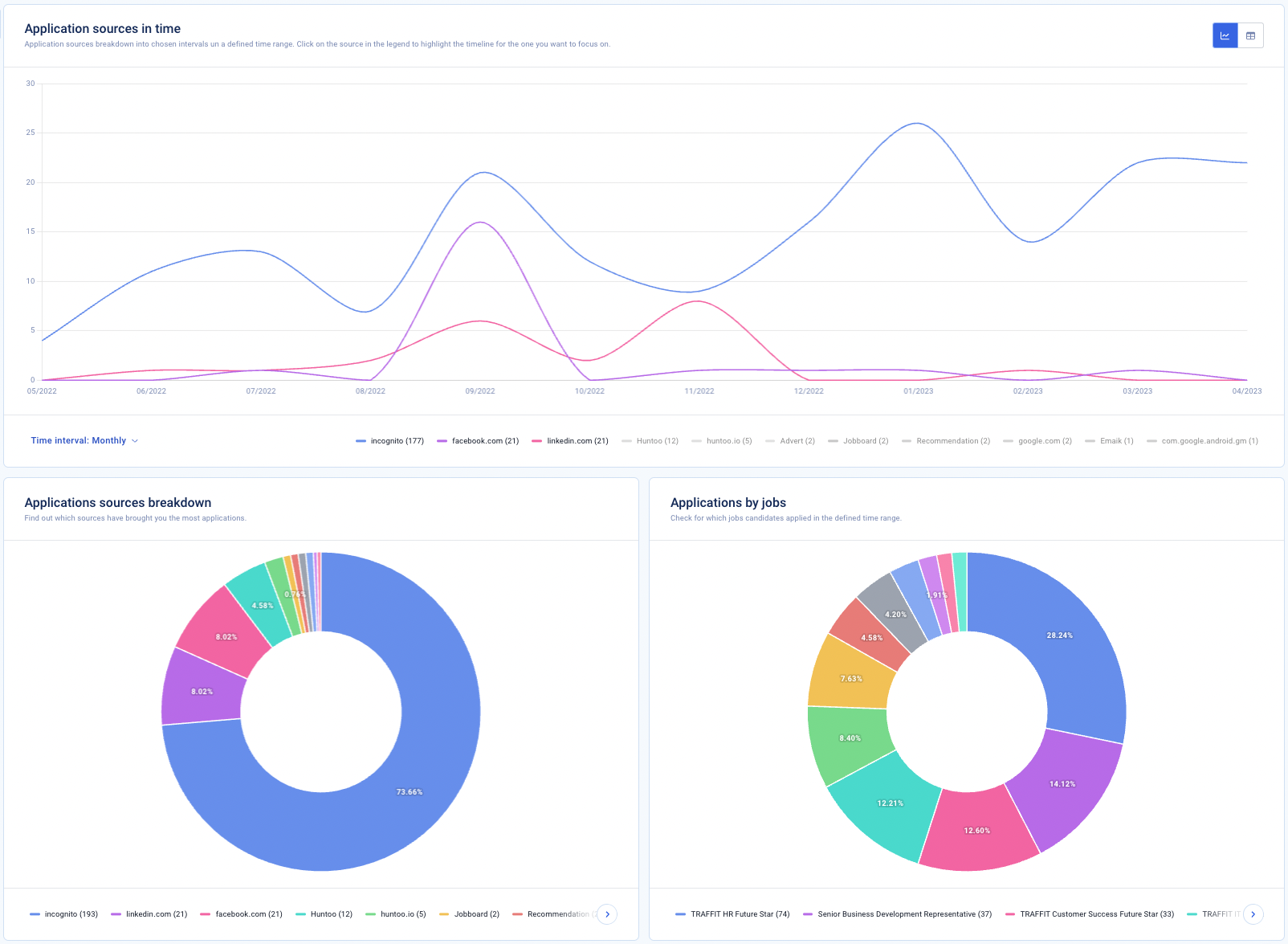
- Application sources efficiency — this little devil will tell you what channels were the most successful. For example, you can see that your job posting on LinkedIn and referral programs delivered the best results. Once you know that, you can double down on those channels regarding future job openings.
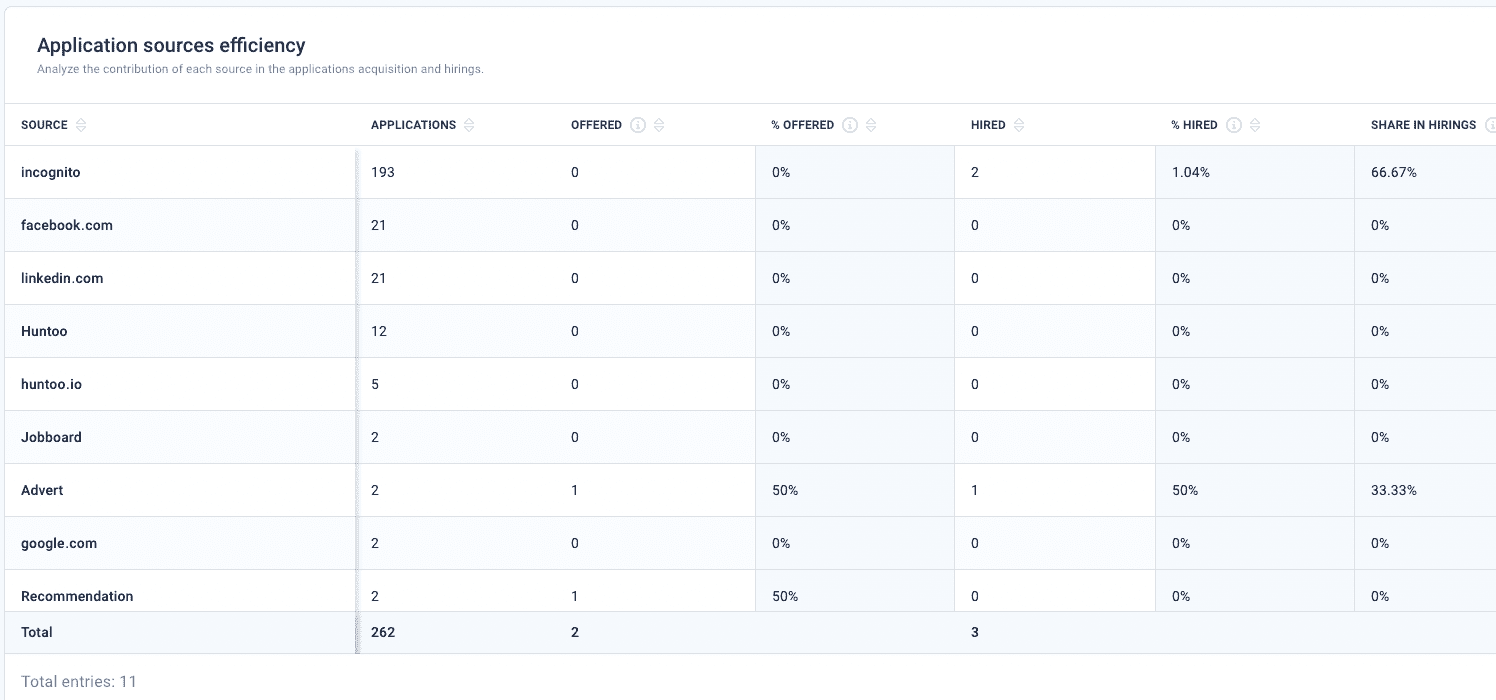
- Job posts performance — yes, you can also drill into the efficiency of particular job posts. Apart from the number of applications, hirings, and conversion rates, this ATS software will show you the owner of the specific opening.
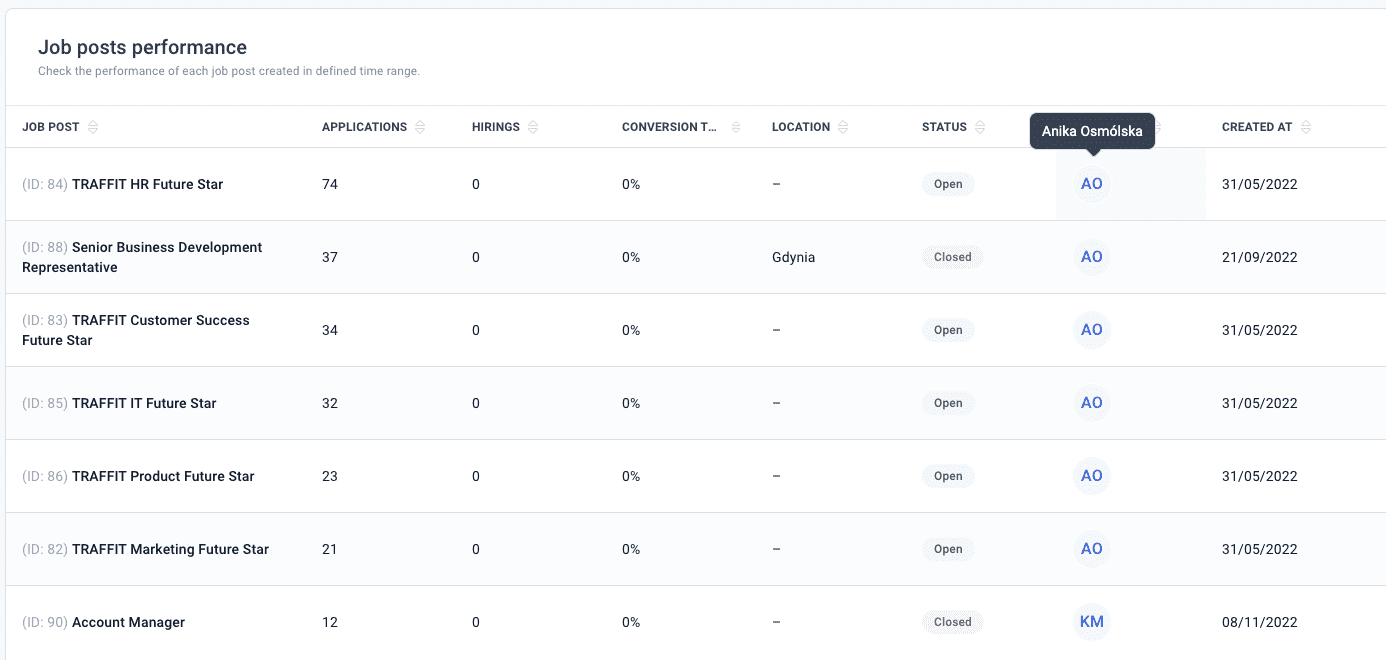
- Rejection reasons breakdown — “OK, please remind me, why didn’t we hire that software developer?” Having this super-easy pie chart in front of you, you won’t have to figure out why a specific candidate wasn’t a perfect fit for your team.
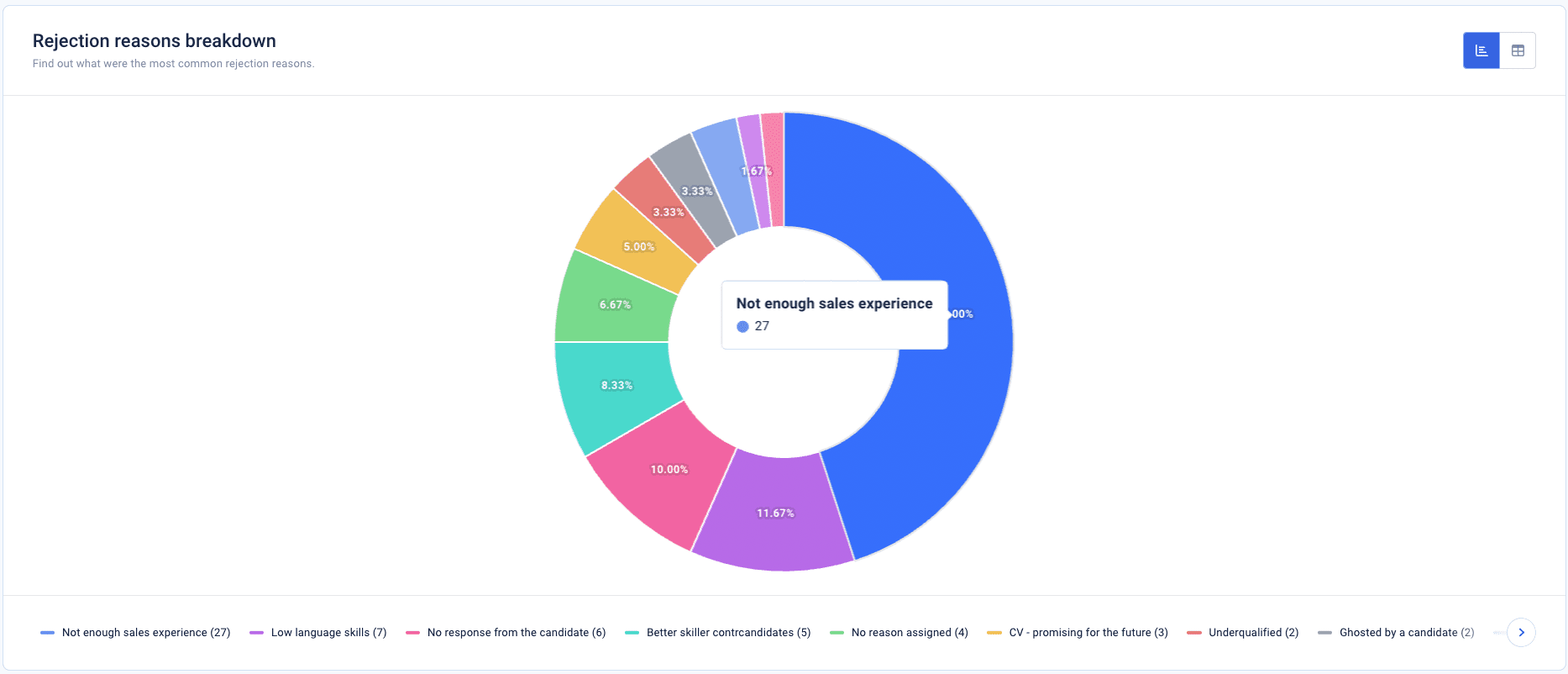
Explore the Best Applicant Tracking Systems for Small Businesses
OK, so your hiring wish list is growing. You need a salesperson, an email marketer, a graphic designer, and an accountant. What’s next? Finding the one and only applicant tracking system.
And this is where it gets tricky. How can you choose an ATS software if so many are in the market? We hear you. To make things easier, we’ve curated a list of the four best applicant tracking systems for small businesses.
TRAFFIT
Let’s kick it off with our very own TRAFFIT! Remember our SMB role models from the beginning of the article — Joanne, Kyle, and Vanessa? They would feel 100% comfortable using our applicant tracking system. And so would you.
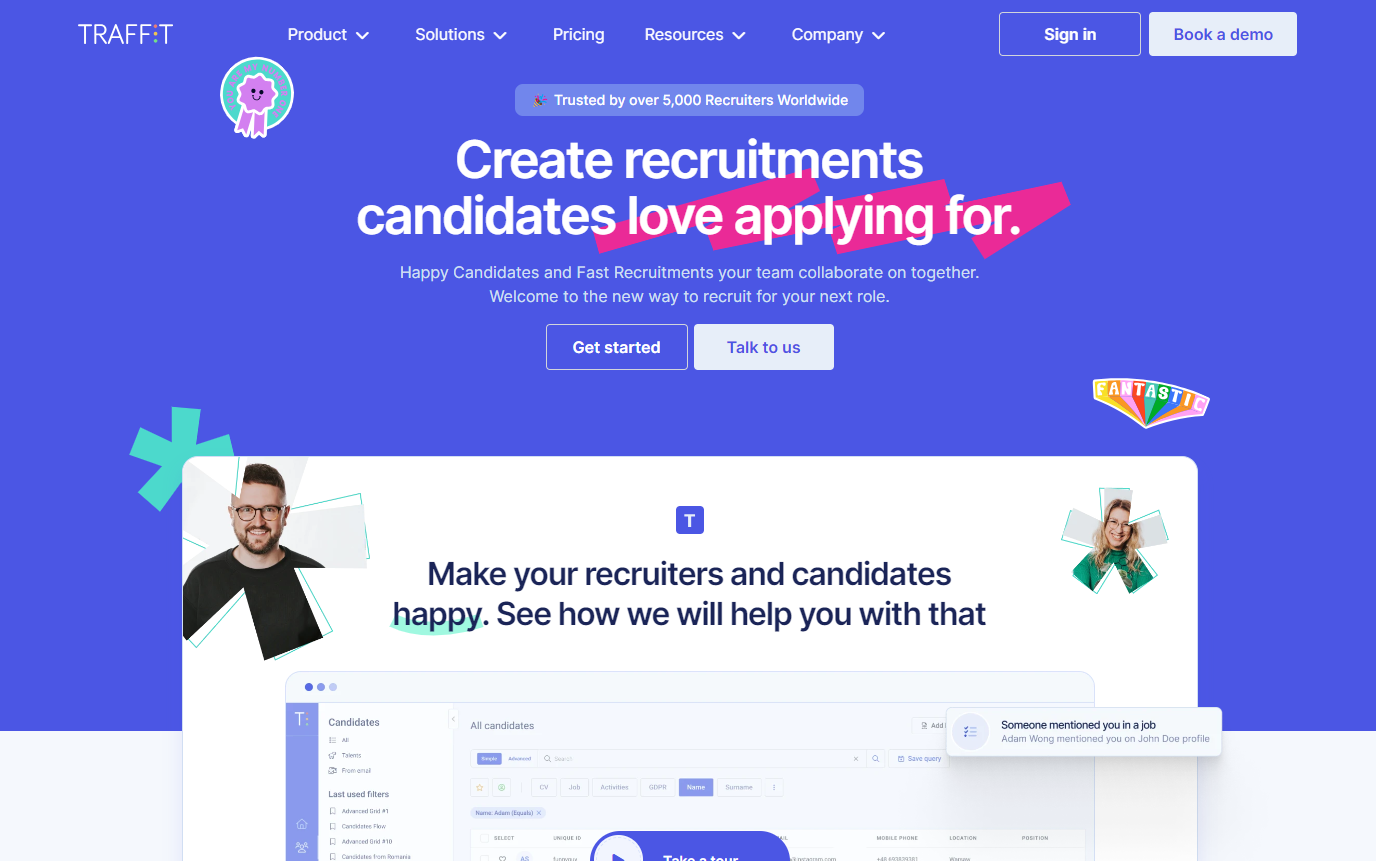
Here’s why:
Overview
If you navigate TRAFFIT’s website, you will find that our cloud based recruitment platform is designed for startups, staffing agencies, mid-sized IT firms with internal hiring teams, AND — specifically for small businesses!
The most straightforward reality check for verifying if recruitment software is a good fit for small businesses is visiting the pricing page. If there are no explicit pricing plans, and the vendor asks you to contact their sales team to know the cost of their ATS solutions, it means it’s not for you. It’s for large enterprises with high-end budgets.
If, on the other hand, you see the tier plans like those, it means you’re in the right place:
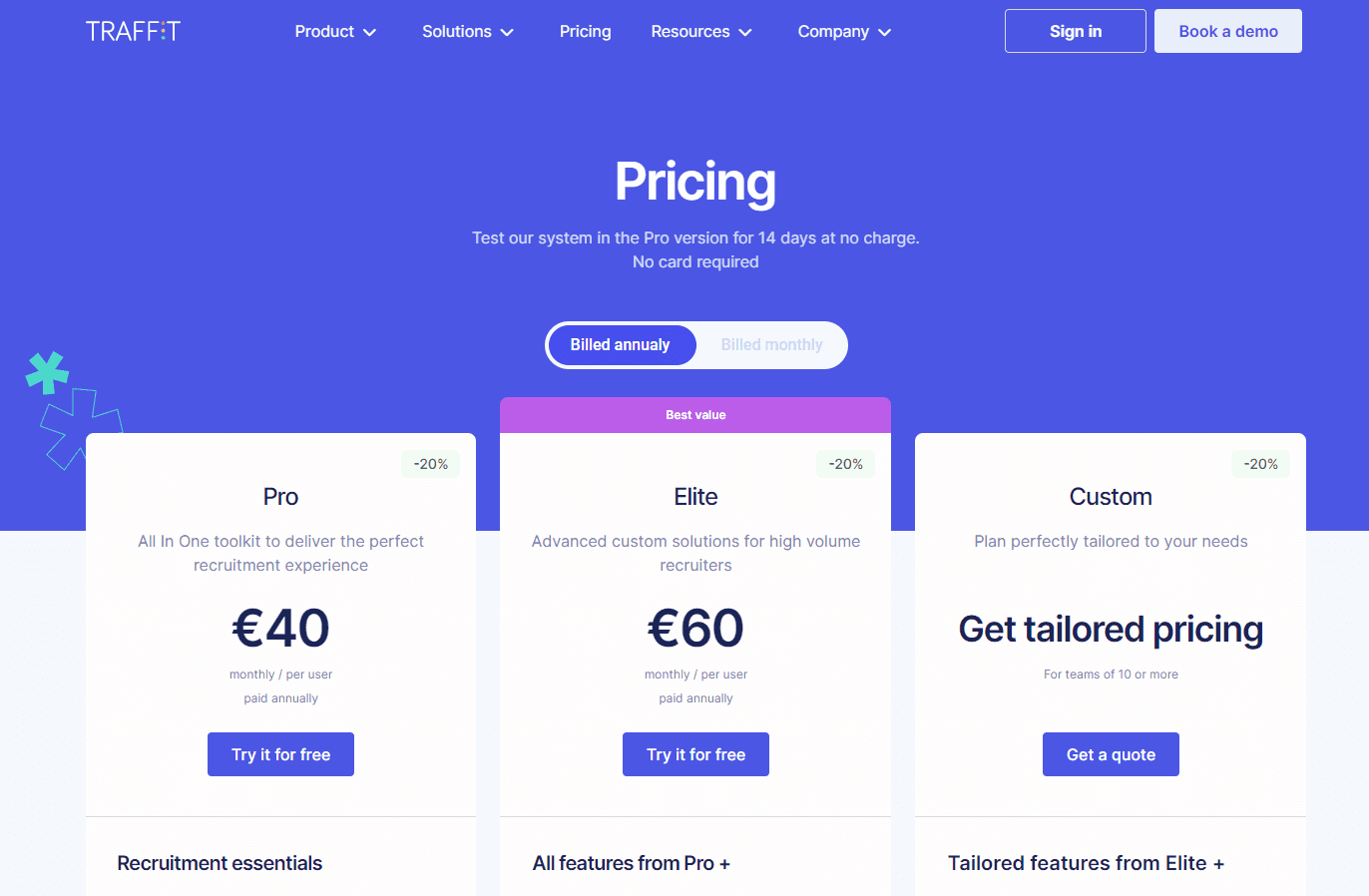
What can you do with it?
But let’s leave the pricing aside for a moment. Time to concentrate on the key features that will help you manage the whole hiring process, from advertising on job boards up to detailed analytics.
Gather applications
Once you have your vacant positions, it’s time to:
- Post it on your website. If you don’t have time and resources to develop a career page, you can cover it with TRAFFIT’s drag and drop career sites builder.
- Create a captivating job description. Again, you can make it a breeze with the help of our job description templates.
- Spread the word about your open roles by publishing them on integrated multiple job boards and social media.
- Reach out to passive candidates on LinkedIn with our TRAFFIT Talent Sourcing Chrome Extension.
- Tap into the Huntoo referral program and find your future A-players through recommendations.
- You’ve got tons of applications in your inbox? Great! Now, you can seamlessly parse all those resumes into your applicant tracking system.
Manage your candidates
Now, your hiring process enters the second stage. Here’s what’s coming:
- Managing your talent pool. Adding candidates to your database will bring you benefits in the long run. According to our data, the talent pool stands out as the most effective hiring source (it’s the fastest and the cheapest way to get new hires).
- Organizing your whole recruiting process. With TRAFFIT, you can get a clear overview of your hiring pipeline and move the applicants from one stage to another.
- Making your recruitment process much easier by storing candidate information, filtering applicants by specific parameters, and being on the safe side with the latest compliance standards.
- Taking care of all candidate experience and communication: scheduling video interviews, candidate assessments, and looking after your candidates during each stage of the hiring process.
Automate your processes
There are two primary ways to go about your recruiting process — it can be super time-consuming or go “vroom!” thanks to recruitment automation. Here’s where you can automate:
- Communication with your qualified candidates. Imagine sending newsletters, messages, and notifications without wasting time on manual work.
- Sending candidate information to your talent management system and importing CVs.
- Using automated workflows to schedule interviews and adding links to video calls
- And finally — managing job postings on job boards and social media platforms.
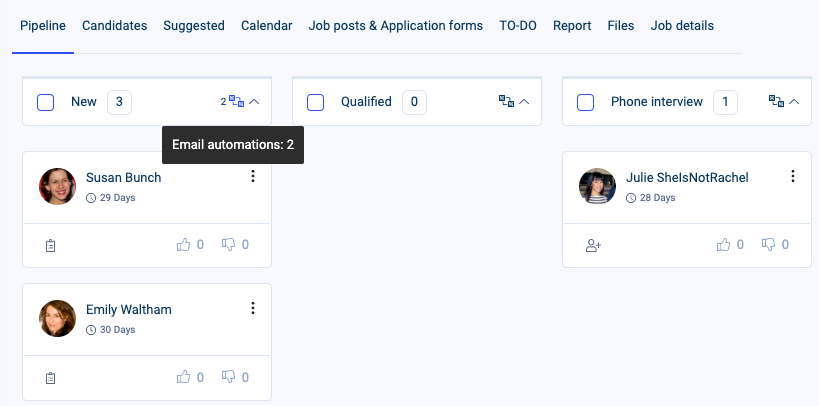
Hire as a team
Recruiting is a team sport. Especially when small businesses scale up, more managers need to grow their micro teams. Having TRAFFIT software will help you to:
- invite hiring managers to play an active role in the recruitment process (seats for hiring managers are free!)
- mention them in the comments and notes to ask for feedback on a given candidate
- and automatically notify them once an applicant gets to another stage of the hiring process.
Analyze your performance
We have already touched upon this and shown you what a full reporting suite looks like in TRAFFIT. Analyzing the key metrics and connecting the dots is crucial in future talent acquisition campaigns.
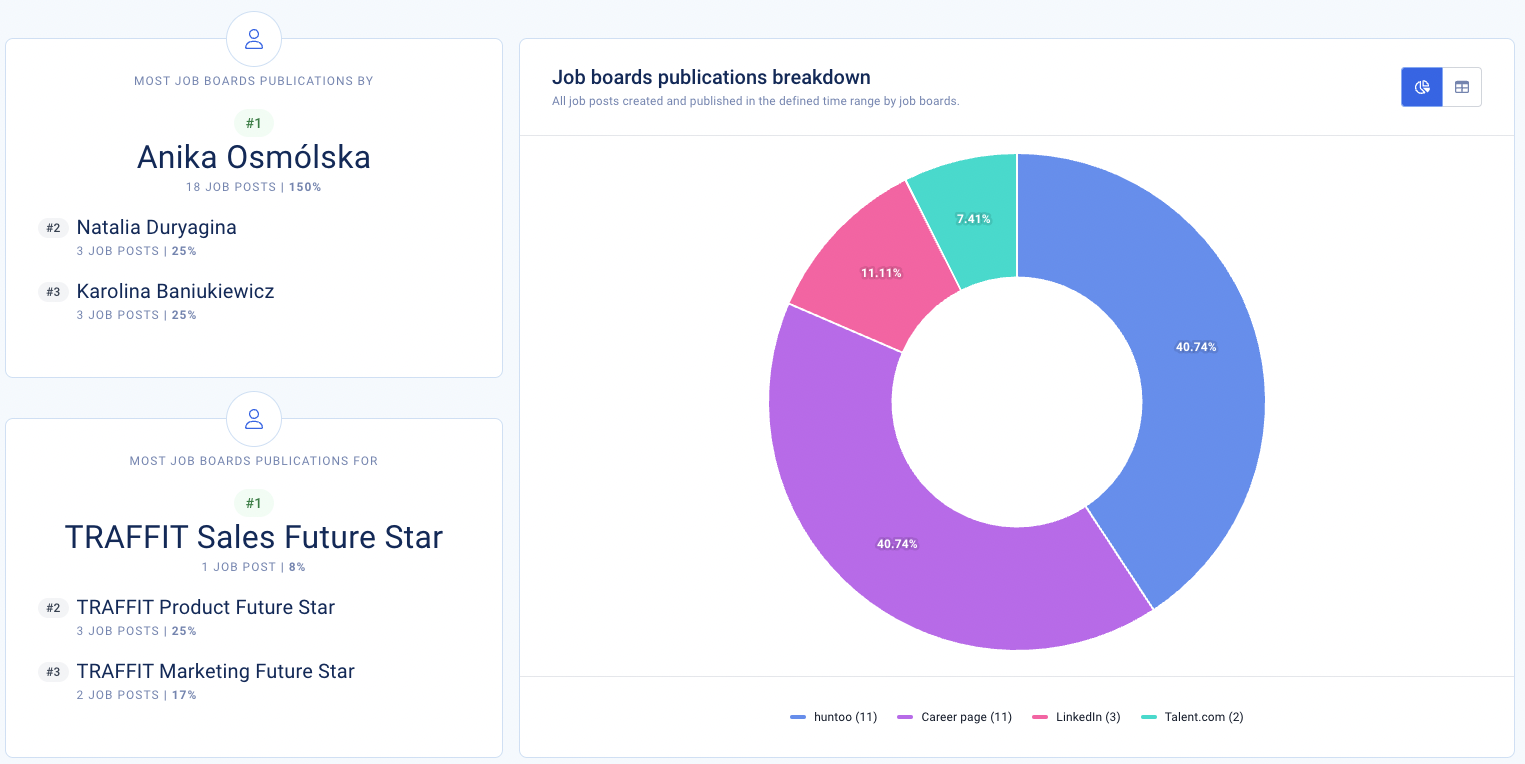
Manatal
The second solution in our selection of the best applicant tracking systems for small businesses is Manatal. The SMB-friendly aspect shines through their affordable pricing plans, but they are also customizable and ready to grow with your business.
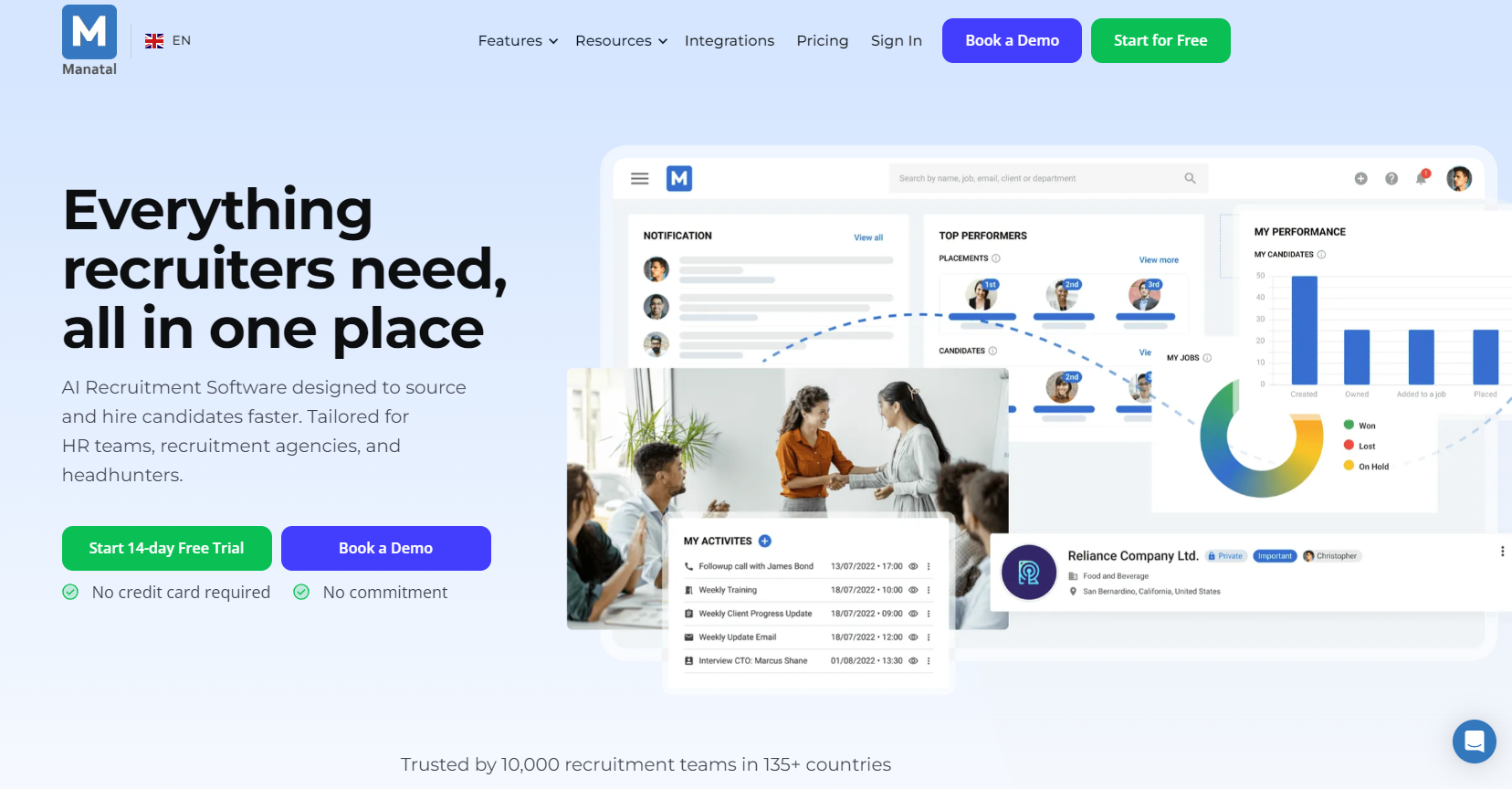
Overview
No wonder many brands gravitate to Manatal. This platform seems to be a modern all-in-one HR software. Here’s what they highlight as their primary benefits:
- Friendly user interface that translates into a shorter learning curve. Besides the customizable hiring pipeline, they implement Kanban boards to handle the recruitment process.
- Advertising vacant positions on numerous free and premium job boards.
- AI-powered advanced features for better matching recommendations and candidates’ profiles enrichment.
- Mobile apps and career site builders.
What can you do with it?
That said, let’s go through Manatal’s key features. What you can expect here is following the best standards among the top applicant tracking systems.
Source your candidates
Just like TRAFFIT, Manatal brings a handful of sourcing tools to the recruitment table. If you’re thinking about LinkedIn sourcing options, job boards, a referral program, career sites and a few more, you’re on the right track.
Automate your tasks
AI-powered automation can sound like a marketing buzzword, but without it, you would have to return to the manual-work museum. In this case, you can count on automated candidate scoring, skill identification, or advanced filtering.
Collaborate with hiring managers
Yes, working together with other stakeholders to share feedback about candidates, with tagging, notifications, automated emails, and pre-written templates, is also the case here. After all, it’s all about getting everyone on the same page. Fast.
Enrich your candidate data
Data is the new oil, people say. With those features, Manatal empowers small businesses and hiring teams to parse information from resumes and enrich it with other insights collected from LinkedIn and other social media platforms.
Analyze the KPIs
The reporting suite is another pillar of this applicant tracking system. Their customizable dashboard gives you a performance management snapshot with metrics such as time-to-hire or cost-per-hire.
GoHire
Time for the third web app from our curated list of the best applicant tracking systems for small businesses. GoHire emphasizes the fact that they are best friends for early-stage companies. However, their hiring pricing plans suggest that this software grows with their users, but offering their Pro features for SMBs for a reduced rate during the first year is worth looking into.
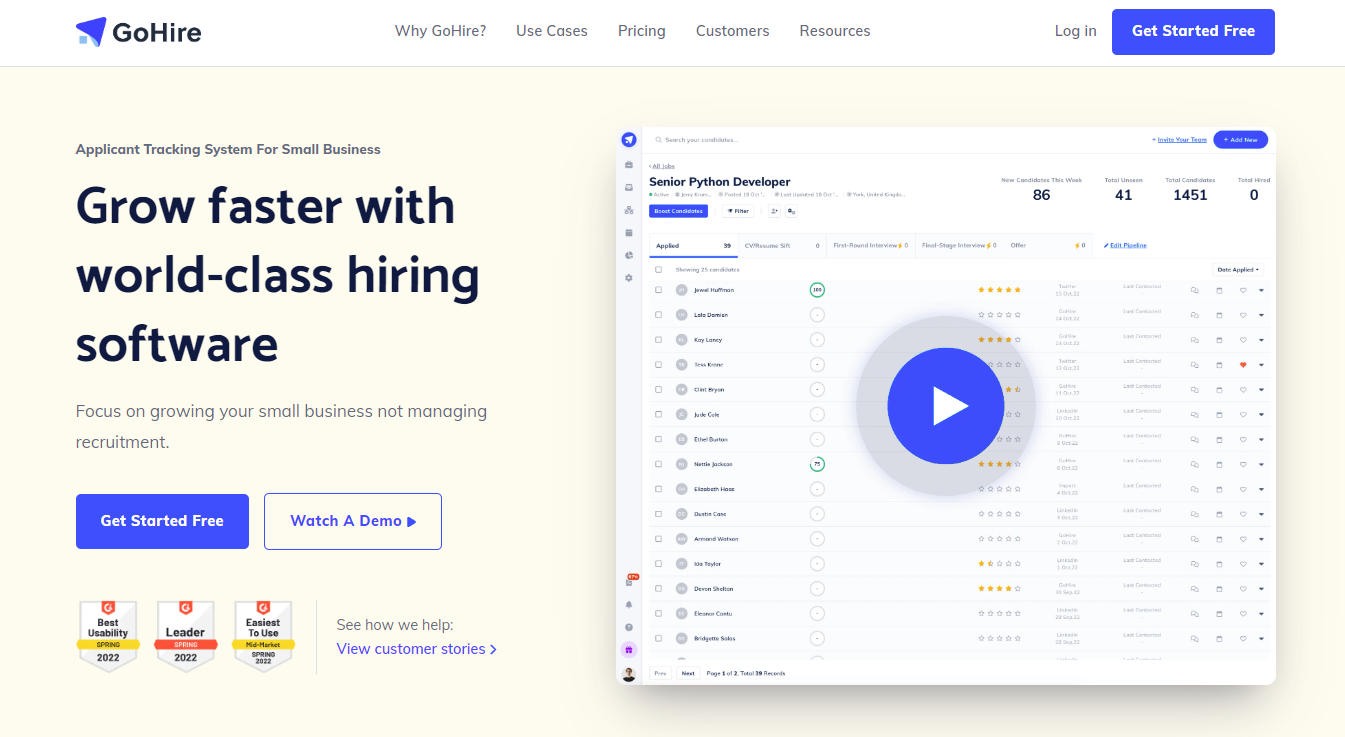
Overview
One of the first things you can notice if you hit “play” in their short product video is their clear-cut user interface. But isn’t it the table stakes these days when we’re looking for the best ATS?
Let’s see what else in their inventory to help you out in your hiring process:
- Multi-site job posting tool. Yes, you can also expect to post jobs on popular boards such as Indeed or Glassdoor.
- Website integrations. This function works for employer branding and streamlining application processes, allowing you to connect your website to this applicant tracking system.
- Managing the recruitment process with automation, organizing the pipeline, candidate tracking, and data administration.
- More thoughtful interview scheduling and intelligent evaluations with scorecards and multiple question types.
What can you do with it?
At this stage, our role models — Joanne, Kyle, and Vanessa — can think, “OK, cool, but don’t all applicant tracking systems have those? What about the details?” Sure, let’s have a closer look at GoHire’s key features:
Attract top talent
The first stage of talent acquisition deserves a real treat when it comes to comprehensive recruitment tools. Apart from standard job boards (free and premium) and social media integrations, creating career sites, and sourcing functions, you can find interesting bits such as indexing in “Google for jobs” or job application emails.
Manage the recruitment process
Small businesses that convert from the model of one recruiting person to a hiring team look for ATS solutions that cover tools like talent pools with intelligent search and filtering options, team collaboration tools with notes and tags, or customizable pipelines.
Automate your tasks
Farewell to repetitive activities that steal those precious minutes from you and your team! Say hello to templates (email, job description, pipeline), integrations (Slack and Zapier), or bulk actions and messaging.
Select your ideal candidate
Choosing the right candidate is critical for future incremental gains. With that in mind, GoHire engineered features like screening questions, customizable scorecards, questionnaires, or candidate ratings.
JazzHR
And the last applicant tracking system we want to introduce is JazzHR. It shows that small businesses are a North Star for this HR software vendor. How they craft their brand messaging and forge their pricing plans, where the basic tier includes unlimited users, shows that SMBs are their primary target customers.
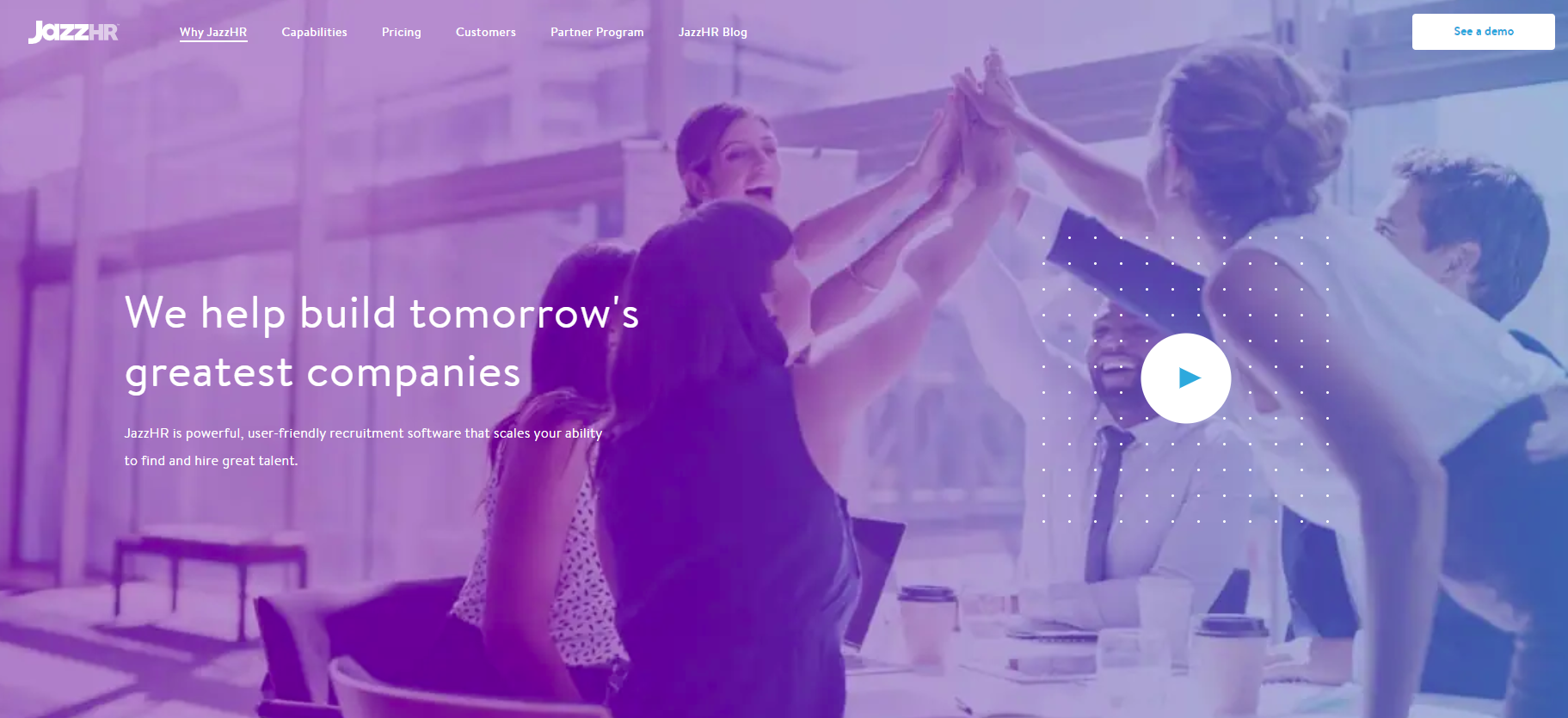
Overview
At this stage, you already know the baseline for ATS solutions. Of course, this one also promises to help you handle your entire recruitment process. What’s slightly different is highlighting the following aspect:
- Affordability. They know that companies at the early stage usually count every penny, so they entice them with low costs and unlimited users from day one.
- Low entry threshold. Learning how to use a new platform takes time. And for SMB players, time is the most scarce commodity. So, JazzHR highlights focusing on hiring and not trying to figure out how applicant tracking systems work.
- Customization. Joanne has her own brand, and so do Kyle and Vanessa. And so do you. According to the JazzHR website, you can tailor this applicant tracking system to your needs.
What can you do with it?
The way this applicant tracking system breaks down their technical capabilities is a pattern you will recognize in a snap:
Sourcing your future superstars
Attracting job seekers is possible thanks to sourcing tools, pay-per-click and pay-per-post job boards, a referral program, and improving candidate experience by applying from a mobile app.
Employer branding
If your brand identity is close to your heart (as it should be), all your hiring assets should align. You can handle that here with custom career pages, integrating your applicant tracking system with your website, and branded message templates.
Applicant tracking
Spreadsheets are a relic of the past. You know that. And JazzHR knows that too. That’s why they can help you to establish recruiting workflows, automate tasks, and capture feedback from recruiting teams.
Offers and e-signatures
This part was a bit overlooked regarding other best ATS platforms. This platform lets you ditch the paperwork, quickly generate offer letters, and access drafts and declined offers in no time.
Time for Your Best ATS
All right! At this point, you know:
- Why having a stellar applicant tracking system is a must-have for your hiring program.
- What kind of features should you pay attention to if you don’t want to lose time and money on a basic ATS.
- That the best applicant tracking system is far more than just “let’s post jobs” and call it a day.
- That your hiring software of choice should cover attracting top talent, candidate management and communication, and automation and advanced analytics.
We also walked you through the best applicant tracking systems for small businesses. If you’re still hesitating, that’s more than okay!
Without spending a dime, try the TRAFFIT applicant tracking system for 14 days! Or — jump on a video call with us, and we will show you our HR tools up close!